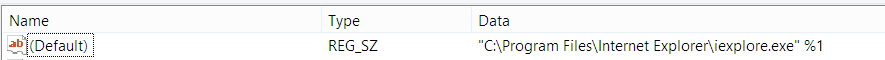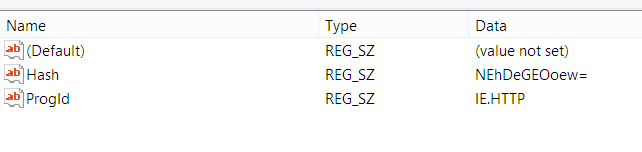How can I get the (Default) registry value?
For this key: HKCR\http\shell\open\command\ the values are below.
I was using:
Get-ItemProperty -Path "HKCU:\Software\Microsoft\Windows\Shell\Associations\UrlAssociations\http\UserChoice\" |% {$_.ProgId}
to get value of ProgId
Now I am trying to get the value of (Default) in top picture, but replacing {$_.ProgId} with {$_."(default)"} does not return anything and ps > comes back.