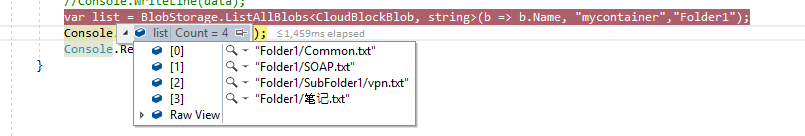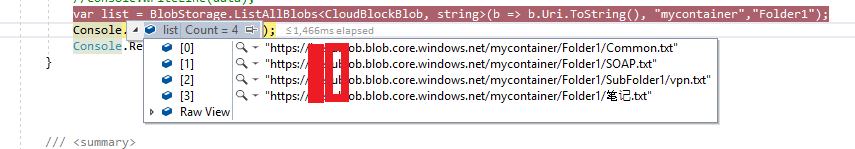While trying to access all files of the Azure blob folder, getting sample code for container.ListBlobs(); however it looks like an old one.
Old Code : container.ListBlobs();
New Code trying : container.ListBlobsSegmentedAsync(continuationToken);
I am trying to use the below code :
container.ListBlobsSegmentedAsync(continuationToken);
Folders are like :
Container/F1/file.json
Container/F1/F2/file.json
Container/F2/file.json
Looking for the updated version to get all files from an Azure folder. Any sample code would help, thanks!