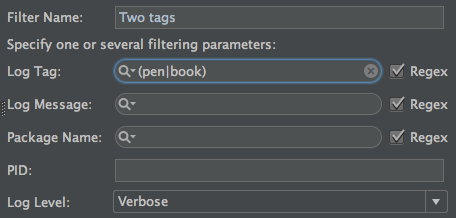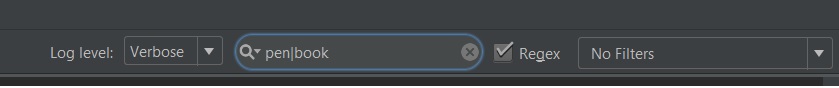I have declared two LOG.i such as followings in my code:
Log.i("pen", pen.toString);
Log.i("book", book.toString);
Then I added these two filters to my Logcat window (via Edit Filter Configuration):
Filter1 with 'LOG TAG' set to pen Filter2 with 'LOG TAG' set to book
I have no problem to see them each individually (by selecting them each in drop-down filter in logcat window).
NOW What I need to know is HOW to display both filters at the same time?