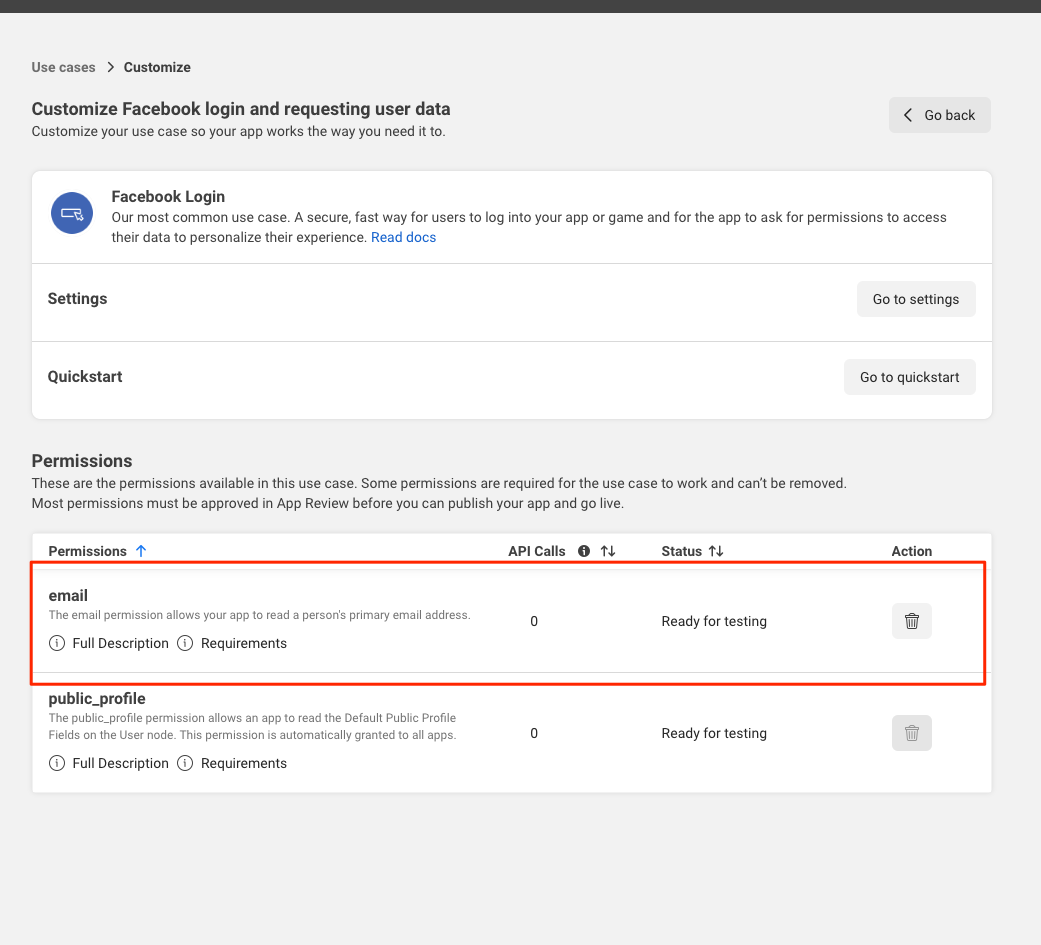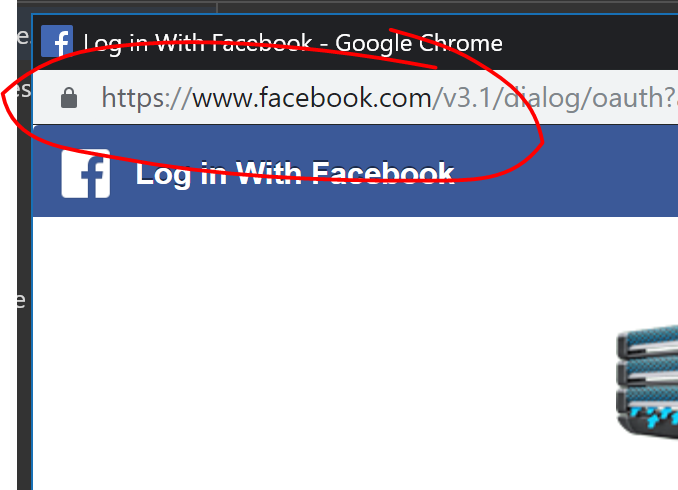Our web app allows users to log in via Facebook. Technically, we are using Facebook OAuth2. We have implemented this login process two years ago. It worked fine until 13th November 2015 but since that day it does not. When our server sends the request
https://graph.facebook.com/oauth/access_token
with appropriate parameters (client_id, redirect_uri, client_secret, code), the response from Facebook has HTTP status 400. The response body is a HTML page saying "Sorry, something went wrong".
On 13th November, there was some problem on Facebook probably. I have found the following message: http://www.independent.co.uk/life-style/gadgets-and-tech/news/facebook-down-site-breaks-for-many-people-though-not-for-everyone-a6732906.html
However, our server still gets this error response after a week. We have an instance of the system deployed in the production environment and one more instance in the test environment (with different Facebook account, i.e. with different client_id and client_secret). Currently, Facebook login works fine in the test environment. I am not sure if it worked on 13th November.
Do you have any experience with recovery from such problem? Why does Facebook login work in test environment and does not work in the production environment in the same app? Why did the production instance break on a particular day and is still broken a week later?
Thanks for any help.