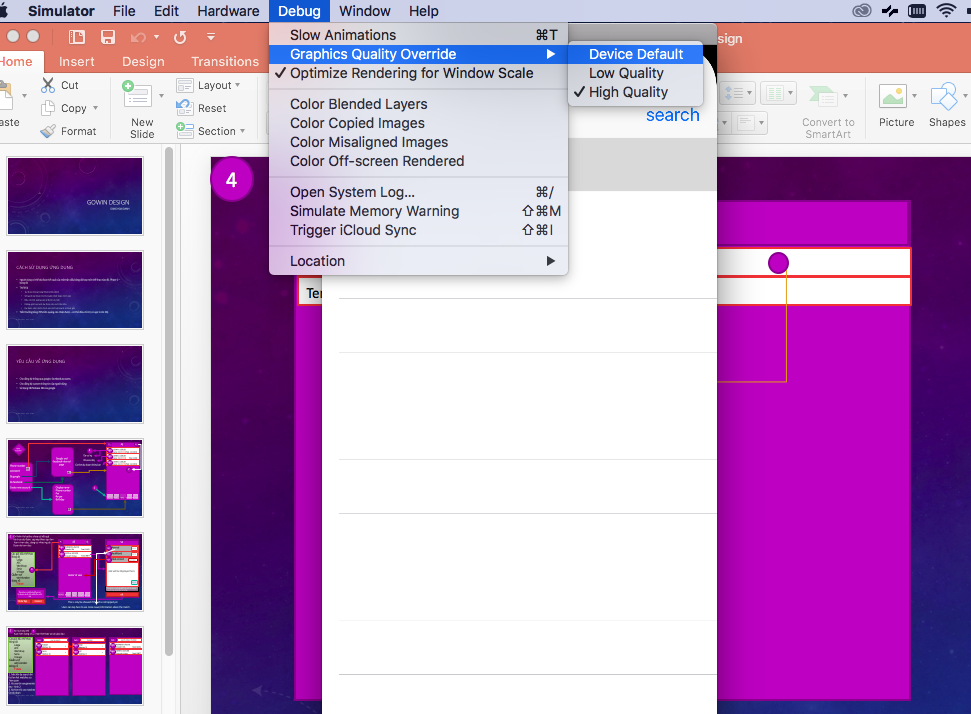When I run an iOS application in the iOS 9.0 simulator I am getting the following warning message.
Warning message : "Simulator user has requested new graphics quality: 100"
Has anyone seen this error before? Have you been able to solve it? What did you do to fix it?