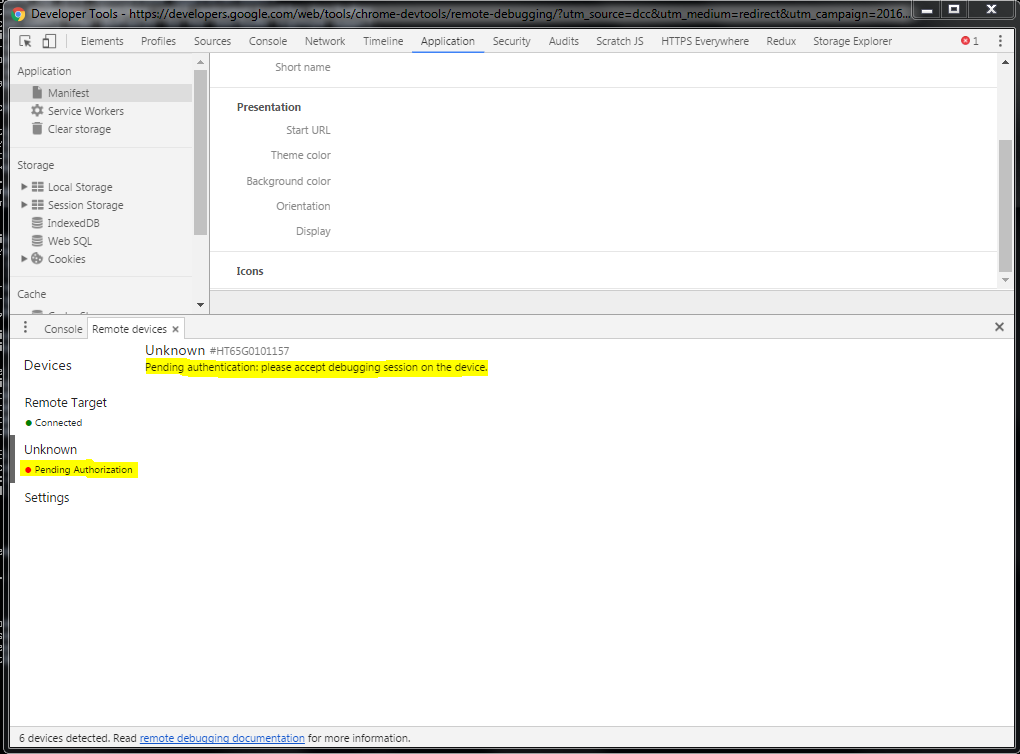I connect my HTC10 to my Windows 7 PC and initially Chrome gives me this message. If I manually start the adb server with adb start-server it connects to the device, but as soon as I try to inspect a page on the device I get disconnected without any error and it returns to "Pending Authentication"
I have tried reinstalling everything involved, restarting devices, revoking USB authorizations, disabling and re-enabling USB debugging... I have no idea what else to try. There is no prompt to "Accept Debugging" on my device.
Has anyone solved this before? Thanks very much