I've built a .NET Windows Forms application in Visual Studio 2010. I also built a corresponding setup/install package via Visual Studio 2010. This is built as a 32-bit (x86) application. (We make use of third-party Windows Forms controls that are 32-bit only).
I am able to run the setup package and deploy successfully to other Windows 7 64-bit environments and 32 bit Windows XP boxes. The installed application runs fine on these.
However, when I attempt to run Windows Server 2008 R2 - 64 bit, the application crashes at startup. It installed successfully via the installer without any errors.
It appears to crash when loading the application. I put a message box as the first line in the application to see if it got past loading. The message box doesn't show up, so I assume that it occurs during loading/init of the application.
So far I haven't found much to go on. From the Details I see the following:
Exception Code: E0434352
I've fished around/googled to see if there was anything obvious, but I saw nothing. I saw some references to a possible stack overflow in the CLR.
The Windows Forms application is built with the following references:
- DevExpress
- Infragistics Winforms controls
- ORACLE DataAccess DLL
- RabbitMQ
What is the issue? How do I approach figuring this out? How do I debug to get more useful information?

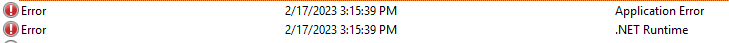
WinDbg, load your application and see if any information on the error is outputted. – Jacki