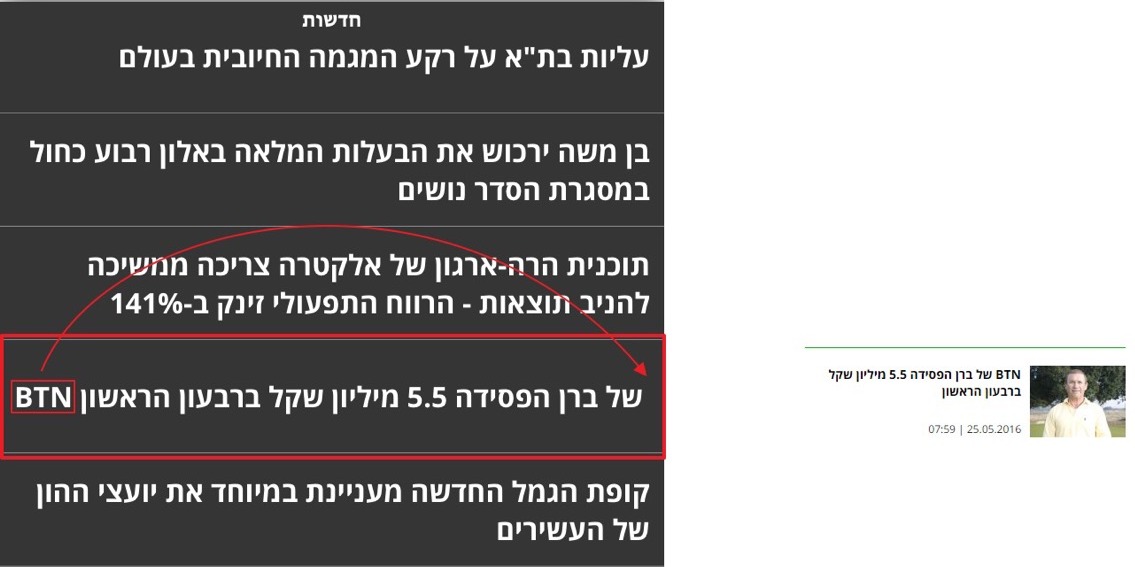iOS application, we're to display news, coming from server. UIlabel is used
- Everything is perfect when he sentence is in a single language only with no regard to layout (we're switching layout RTL to LTR for different languages, including Arabic, Hebrew)
- When inside LTR language we have RTL words, they break the sentence structure (see the picture, BTN must be in the beginning of the line, but it jumped to the end)
![English words inside RTL language]() Any idea how to solve this? Thanks in advance :)
Any idea how to solve this? Thanks in advance :)