I am trying to create a custom button component in a React Typescript project that use React Hooks and Styled components.
// Button.tsx
import React, { MouseEvent } from "react";
import styled from "styled-components";
export interface IButtonProps {
children?: React.ReactNode;
props?: any;
onClick?:
| ((event: React.MouseEvent<HTMLButtonElement, MouseEvent>) => void)
| undefined;
}
const Button: React.FC<IButtonProps> = ({
children,
onClick = () => {},
...props
}) => {
const handleOnClick = (e: MouseEvent<HTMLButtonElement>) => {
onClick(e);
};
return (
<ButtonStyles onClick={handleOnClick} {...props}>
{children}
</ButtonStyles>
);
};
export default Button;
const ButtonStyles = styled.button``;
This is the component I want to use my custom Button
// Login.tsx
import React from "react";
import Button from "../../components/Generic/Button/Button";
const Login: React.FC = () => {
const clickMe = () => {
console.log("Button Clicks");
};
return (
<div>
<Button onClick={clickMe}>My Button</Button>
</div>
);
};
export default Login;
I want to click on my custom button and want to print the console log message when I click on it. But I am getting the following error. How to resolve this issue?
Argument of type 'MouseEvent<HTMLButtonElement, MouseEvent>' is not assignable to parameter of type 'MouseEvent<HTMLButtonElement, MouseEvent<Element, MouseEvent>>'.
Type 'MouseEvent' is missing the following properties from type 'MouseEvent<Element, MouseEvent>': nativeEvent, isDefaultPrevented, isPropagationStopped, persist TS2345
16 | }) => {
17 | const handleOnClick = (e: MouseEvent<HTMLButtonElement>) => {
> 18 | onClick(e);
| ^
19 | };
20 | return (
21 | <ButtonStyles onClick={handleOnClick} {...props}>

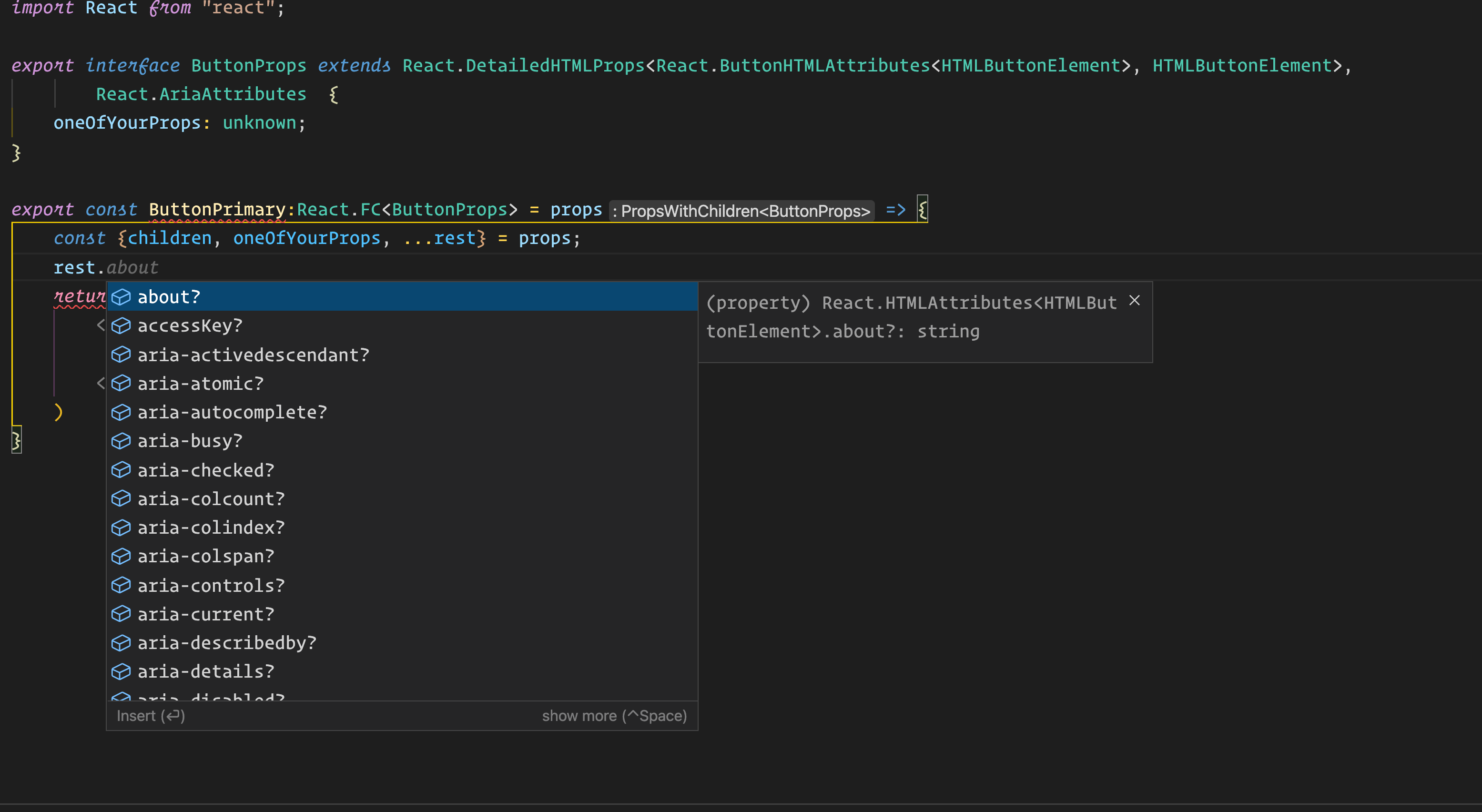
clickMemethod is missing the event argument. Try chaning it toclickMe(e). – NiobousclickMe, soconst clickMe = () => {...}should beconst clickMe = (e) => {...}– Niobous