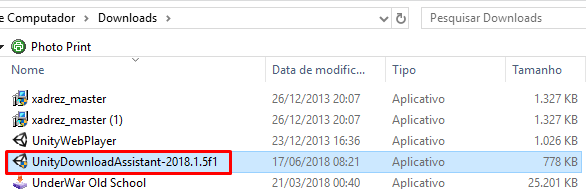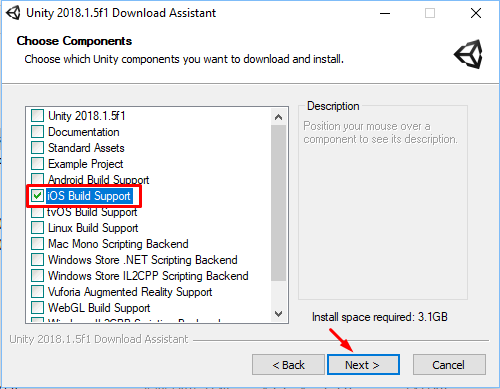I have installed the latest versions of Unity (2017.3.1), Daydream SDKs (GVR SDK for Unity v1.130.0) and followed the steps here: https://developers.google.com/vr/develop/unity/get-started#configure_build_settings_and_player_settings
However when I press Play I get the following error, ideas on what is the reason & how to fix it?
Assets/GoogleVR/Editor/GvrBuildProcessor.cs(20,19): error CS0234: The type or namespace name 'iOS' does not exist in the namespace 'UnityEditor'. Are you missing an assembly reference?
Edit: Issue fixed after a few hours of submission on GitHub with the release of GVR SDK for Unity v1.130.1