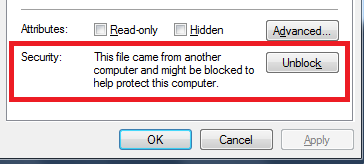I am new to wix so please bear with me.
I have a working installer for our WPF Windows application. I am now trying to make a prerequisite application install before my application installs. I am able build the installer packaged with the prerequisite for my application but when I run it and click "yes" to if I want to run the install for my prerequisite program it throws and error.
Setup has detected that the file 'C:\Users\DevMachine\AppData\Local\Temp\VSDC06D.tmp\SlimDX\SlimDX Runtime .NET 4.0 x64 (January 2012).msi' has either changed since it was initially published or may be corrupt.
I know the slimDx msi is not corrupt as I can run it from my installer directory just fine. So maybe it thinks it has changed.
I use code signing with a .snk key on all the projects in my application, could this somehow be the cause? I am at a loss on how to fix it if this is the problem.
I copy the redistributable slimDx package to the Setup folder in the msbuild part.
<ItemGroup>
<BootstrapperFile Include=".NETFramework,Version=v4.0">
<ProductName>Microsoft .NET Framework 4.0</ProductName>
</BootstrapperFile>
<BootstrapperFile Include="Microsoft.Windows.Installer.4.5">
<ProductName>Windows Installer 4.5</ProductName>
</BootstrapperFile>
<BootstrapperFile Include="ESRIArcEngine$(EsriVersionLinked)Runtime">
<ProductName>ESRIArcEngine$(EsriVersionLinked)Runtime</ProductName>
</BootstrapperFile>
<BootstrapperFile Include="SlimDX.January.2012">
<ProductName>SlimDX (January 2012)</ProductName>
</BootstrapperFile>
</ItemGroup>
So in the end I am trying to make it when I launch my applications Setup.exe it will first run the installer for SlimDx redistributable and then run the install for my application.
Please help, thank you.