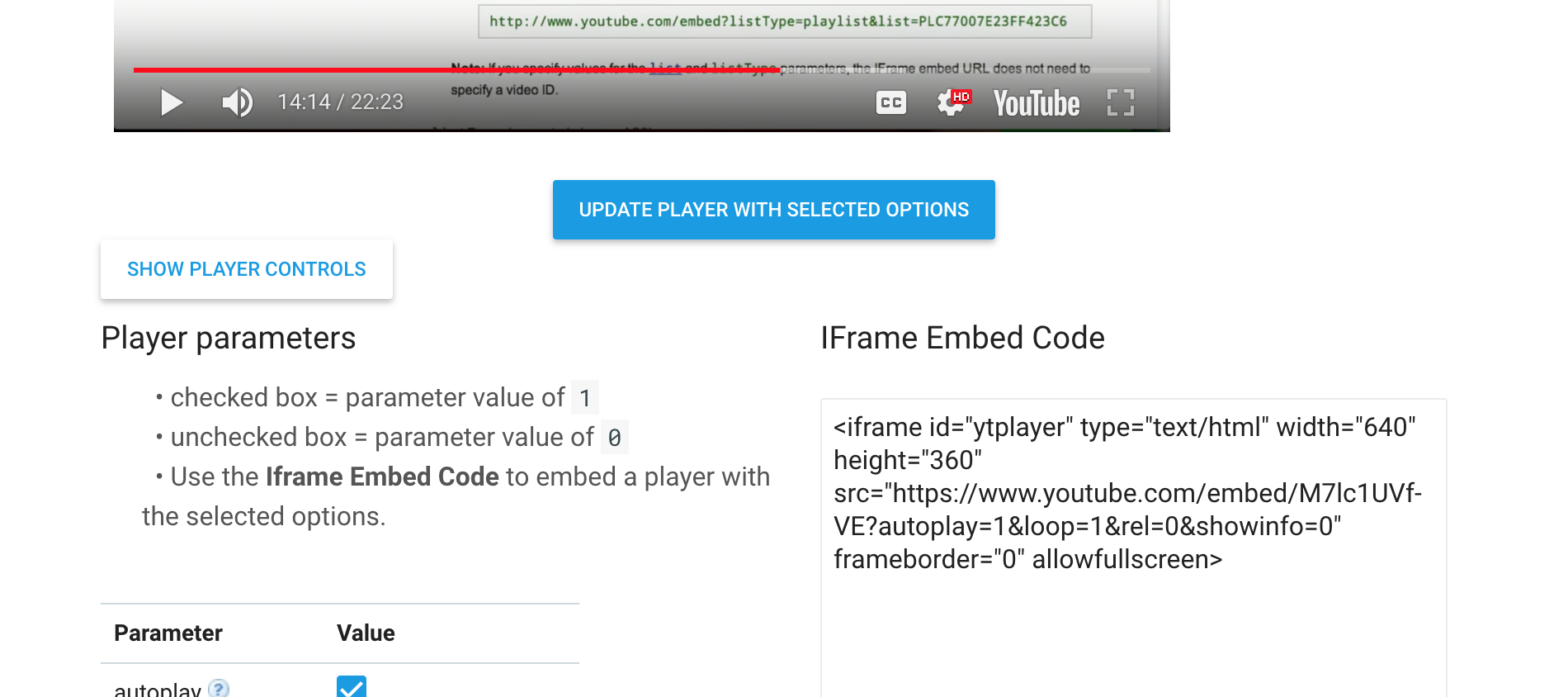YouTube changed the rel=0 parameter as of September 2018 so that it no longer fully disables related videos.
However, you can work around this using the YouTube Player API to show custom HTML instead of related videos.
Here is some example code that displays a custom "replay" button over the video once it completes, hiding the related videos:
<style>
#playerWrap {
display: inline-block;
position: relative;
}
#playerWrap.shown::after {
content:"";
position: absolute;
top: 0;
left: 0;
bottom: 0;
right: 0;
cursor: pointer;
background-color: black;
background-repeat: no-repeat;
background-position: center;
background-size: 64px 64px;
background-image: url(data:image/svg+xml;utf8;base64,PHN2ZyB4bWxucz0iaHR0cDovL3d3dy53My5vcmcvMjAwMC9zdmciIHdpZHRoPSIxMjgiIGhlaWdodD0iMTI4IiB2aWV3Qm94PSIwIDAgNTEwIDUxMCI+PHBhdGggZD0iTTI1NSAxMDJWMEwxMjcuNSAxMjcuNSAyNTUgMjU1VjE1M2M4NC4xNSAwIDE1MyA2OC44NSAxNTMgMTUzcy02OC44NSAxNTMtMTUzIDE1My0xNTMtNjguODUtMTUzLTE1M0g1MWMwIDExMi4yIDkxLjggMjA0IDIwNCAyMDRzMjA0LTkxLjggMjA0LTIwNC05MS44LTIwNC0yMDQtMjA0eiIgZmlsbD0iI0ZGRiIvPjwvc3ZnPg==);
}
</style>
<div>
<div id="playerWrap">
<iframe
width="640" height="360"
src="https://www.youtube.com/embed/0sDg2h3M1RE?enablejsapi=1"
frameborder="0"
></iframe>
</div>
</div>
<script>
var playerFrame = document.currentScript.previousElementSibling.children[0].children[0];
var tag = document.createElement('script');
tag.src = "https://www.youtube.com/iframe_api";
var firstScriptTag = document.getElementsByTagName('script')[0];
firstScriptTag.parentNode.insertBefore(tag, firstScriptTag);
var player;
function onYouTubeIframeAPIReady() {
player = new YT.Player(playerFrame, {
videoId: 'M7lc1UVf-VE',
events: {
'onStateChange': onPlayerStateChange
}
});
}
function onPlayerStateChange(event) {
if (event.data == YT.PlayerState.ENDED) {
document.getElementById("playerWrap").classList.add("shown");
}
}
document.getElementById("playerWrap").addEventListener("click", function() {
player.seekTo(0);
document.getElementById("playerWrap").classList.remove("shown");
});
</script>
For the minified code along with further description, details and instructions, view my blog post on the subject.