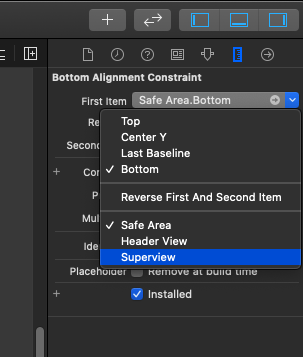I have a TableView inside a ViewController.
I made the TableView stretch to the View SuperMargings (with constraints) and disabled all SafeArea Inset options but my TableView is still under the SafeArea when I run my project.
How can I make my TableView go full height on iPhones with notch?