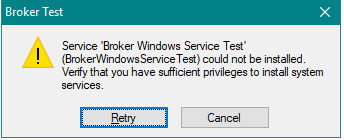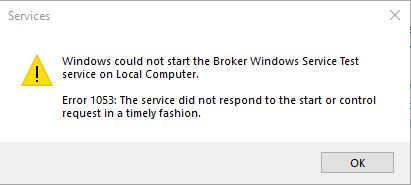I have written a bare-bones .NET 4.7.2 C# Windows Service using TopShelf and Quartz. The service works when I debug it using Visual Studio 2019 on my Windows 10 laptop. I then created a Wix 3.11.2 based setup to install and start this service. Now, I am trying to install the service on my laptop using this installer. The installer is able to copy the files but fails to start the service. Here is the code:
Product.wxs
<?xml version="1.0" encoding="UTF-8"?>
<Wix xmlns="http://schemas.microsoft.com/wix/2006/wi">
<Product Id="*" Name="Broker Test" Language="1033" Version="1.0.0.0"
Manufacturer="Test"
UpgradeCode="{68813F65-1022-4E32-AC50-CD16B5927DAD}">
<Package InstallerVersion="200" Compressed="yes" InstallScope="perMachine" />
<Media Id="1" Cabinet="BrokerTest.cab" EmbedCab="yes" />
<Directory Id="TARGETDIR" Name="SourceDir">
<Directory Id="INSTALLDIR" Name="Application">
<Directory Id="WINDIR" Name="Service"/>
</Directory>
</Directory>
<Feature Id="ProductFeature" Title="BrokerTest_MSI" Level="1">
<ComponentGroupRef Id="BrokerWindowsService" />
</Feature>
<Property Id="WIXUI_INSTALLDIR" Value="INSTALLDIR" />
<Property Id="INSTALLTYPE" Value="1"/>
</Product>
</Wix>
WinService.wxs
<?xml version="1.0" encoding="UTF-8"?>
<Wix xmlns="http://schemas.microsoft.com/wix/2006/wi"
xmlns:util="http://schemas.microsoft.com/wix/UtilExtension">
<Fragment>
<ComponentGroup Id="BrokerWindowsService">
<ComponentRef Id="Tb.WinService.Test" />
<ComponentRef Id="TopShelf"/>
<ComponentRef Id="Tb.ServiceConfig" />
<ComponentRef Id="Microsoft.Extensions.DependencyInjection" />
<ComponentRef Id="Microsoft.Extensions.DependencyInjection.Abstractions" />
<ComponentRef Id="Quartz" />
</ComponentGroup>
<DirectoryRef Id="WINDIR">
<Directory Id="DataDir" Name="Data"/>
<Component Id="Tb.WinService.Test" Guid="{F1DF09D9-98D8-4D63-9BB9-7581D56E1685}">
<CreateFolder Directory="DataDir">
<util:PermissionEx User="NT Authority\SYSTEM" GenericAll="yes"/>
</CreateFolder>
<File Id="Tb.WinService.Test.dll" Name="$(var.Tb.WinService.Test.TargetFileName)" Source="$(var.Tb.WinService.Test.TargetPath)" />
<File Id="Tb.WinService.Test.pdb" Name="$(var.Tb.WinService.Test.TargetName).pdb" Source="$(var.Tb.WinService.Test.TargetDir)$(var.Tb.WinService.Test.TargetName).pdb" />
<ServiceInstall Id="ServiceInstaller" Type="ownProcess" Vital="yes"
Name="BrokerWindowsServiceTest"
DisplayName="Broker Windows Service Test"
Description="Runs scheduled tasks"
Start="auto" Account="NT Authority\SYSTEM"
ErrorControl="ignore"
Interactive="no" />
<ServiceControl Id="StartService"
Start="install" Stop="both" Remove="uninstall"
Name="BrokerWindowsServiceTest" Wait="yes" />
</Component>
<Component Id="TopShelf" Guid="{CEC3596B-4D38-4641-81EF-CBC09C4FE67E}">
<File Id="TopShelf.dll" Name="TopShelf.dll" Source="$(var.SolutionDir)packages\Topshelf.4.2.1\lib\net452\Topshelf.dll" Vital="yes" />
<File Id="TopShelf.xml" Name="TopShelf.xml" Source="$(var.SolutionDir)packages\Topshelf.4.2.1\lib\net452\Topshelf.xml" Vital="yes" />
</Component>
<Component Id="Tb.ServiceConfig" Guid="{A08D1440-4B2A-4DFB-9F55-27E81DC4B106}">
<File Id="Tb.Service.App.Config" Name="$(var.Tb.WinService.Test.TargetName).exe.config"
Vital="yes" KeyPath="yes" Source="$(var.Tb.WinService.Test.TargetDir)App.config" />
</Component>
<Component Id="Microsoft.Extensions.DependencyInjection" Guid="{8F69CFC4-02F9-479C-9C57-E2F88180E542}">
<File Id="Microsoft.Extensions.DependencyInjection.dll" Name="Microsoft.Extensions.DependencyInjection.dll"
Source="$(var.SolutionDir)packages\Microsoft.Extensions.DependencyInjection.3.0.1\lib\netstandard2.0\Microsoft.Extensions.DependencyInjection.dll" Vital="yes" />
</Component>
<Component Id="Microsoft.Extensions.DependencyInjection.Abstractions" Guid="{8EB47289-9527-4CE4-9991-EBF8997368DC}">
<File Id="Microsoft.Extensions.DependencyInjection.Abstractions.dll" Name="Microsoft.Extensions.DependencyInjection.Abstractions.dll"
Source="$(var.SolutionDir)packages\Microsoft.Extensions.DependencyInjection.Abstractions.3.0.1\lib\netstandard2.0\Microsoft.Extensions.DependencyInjection.Abstractions.dll" Vital="yes" />
</Component>
<Component Id="Quartz" Guid="{345DA6DA-F385-47A6-844C-3171ADE42E83}">
<File Id="Quartz.dll" Name="Quartz.dll" Source="$(var.SolutionDir)packages\Quartz.3.0.7\lib\net452\Quartz.dll" Vital="yes" />
<File Id="Quartz.xml" Name="Quartz.xml" Source="$(var.SolutionDir)packages\Quartz.3.0.7\lib\net452\Quartz.xml" Vital="yes" />
</Component>
</DirectoryRef>
</Fragment>
</Wix>
I get the following error when I run the Wix Installer:
If I try to start the service manually, I get the following error:
I have already tried the following:
- I am using the NT Authority\System account which should have the proper access.
- Currently my windows service isn't really doing anything. It's returing Task.CompletedTask. So, there shouldn't be a timeout scenario.
- I have tried with both debug and release builds.
- I am installing on the same machine I am developing on. So, .NET framework version shouldn't be an issue.
- I tried launching the debugger but it was unable to attach. So I didn't get any more details.
- I caught exceptions and wrote to the Event Log but that too doesn't have any more details.