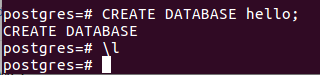postgres refuses to work. I am using 9.2 and a newbie.
I create a database. I list and its not there? There is no error! Where did it go? Was it ever created?
postgres-# creatdb test
postgres-# \list
List of databases
Name | Owner | Encoding | Collate | Ctype | Access privileges
-----------+----------+----------+-------------+-------------+-----------------------
postgres | postgres | UTF8 | en_PH.UTF-8 | en_PH.UTF-8 |
template0 | postgres | UTF8 | en_PH.UTF-8 | en_PH.UTF-8 | =c/postgres +
| | | | | postgres=CTc/postgres
template1 | postgres | UTF8 | en_PH.UTF-8 | en_PH.UTF-8 | =c/postgres +
| | | | | postgres=CTc/postgres
(3 rows)
postgres-#
postgres@ubuntu:/home/ubuntu$ psql -h 127.0.0.1 -U postgres -d test
Password for user postgres:
psql: FATAL: database "test" does not exist