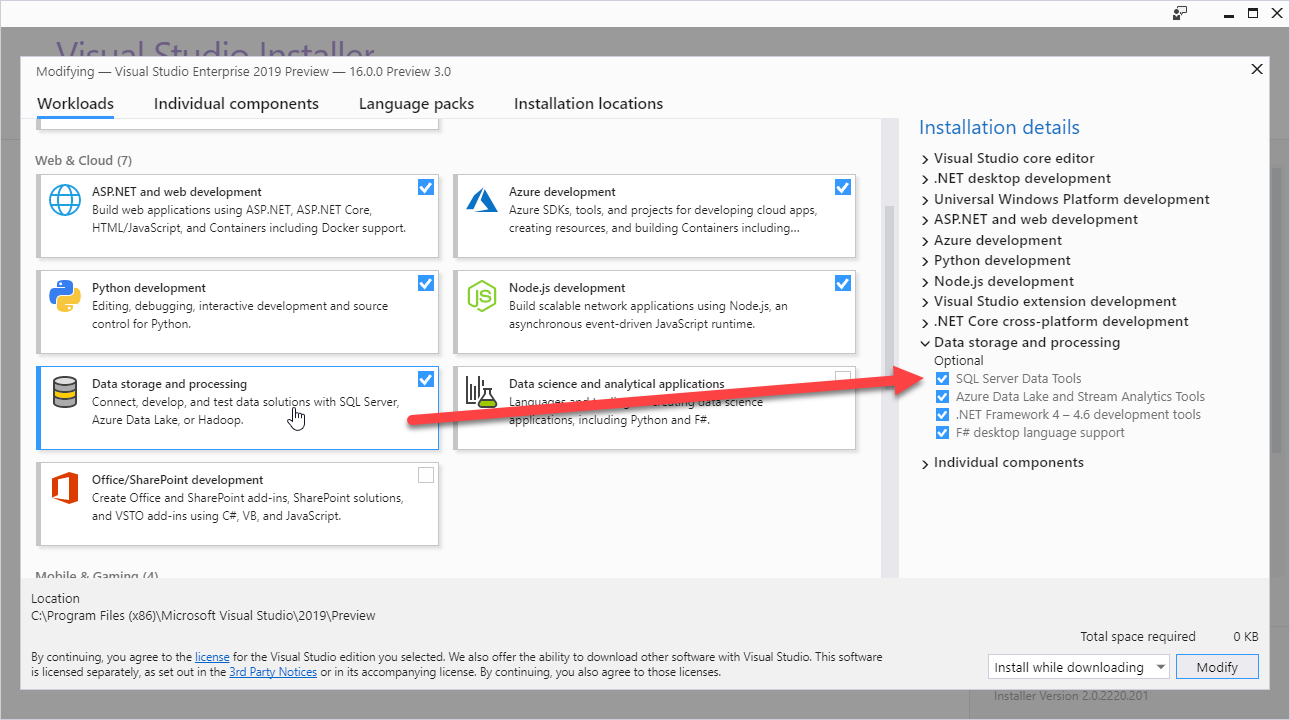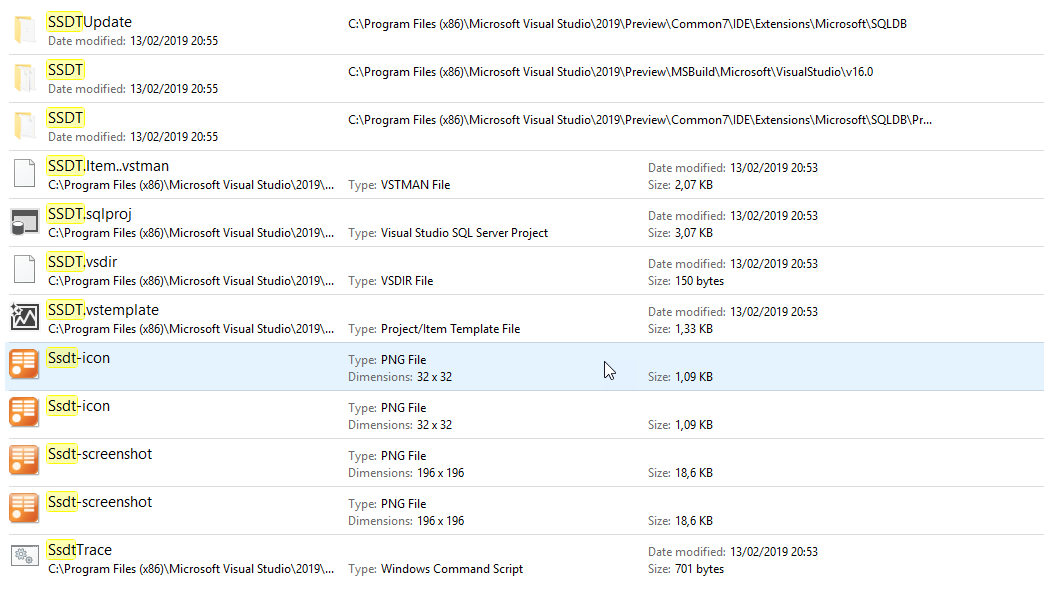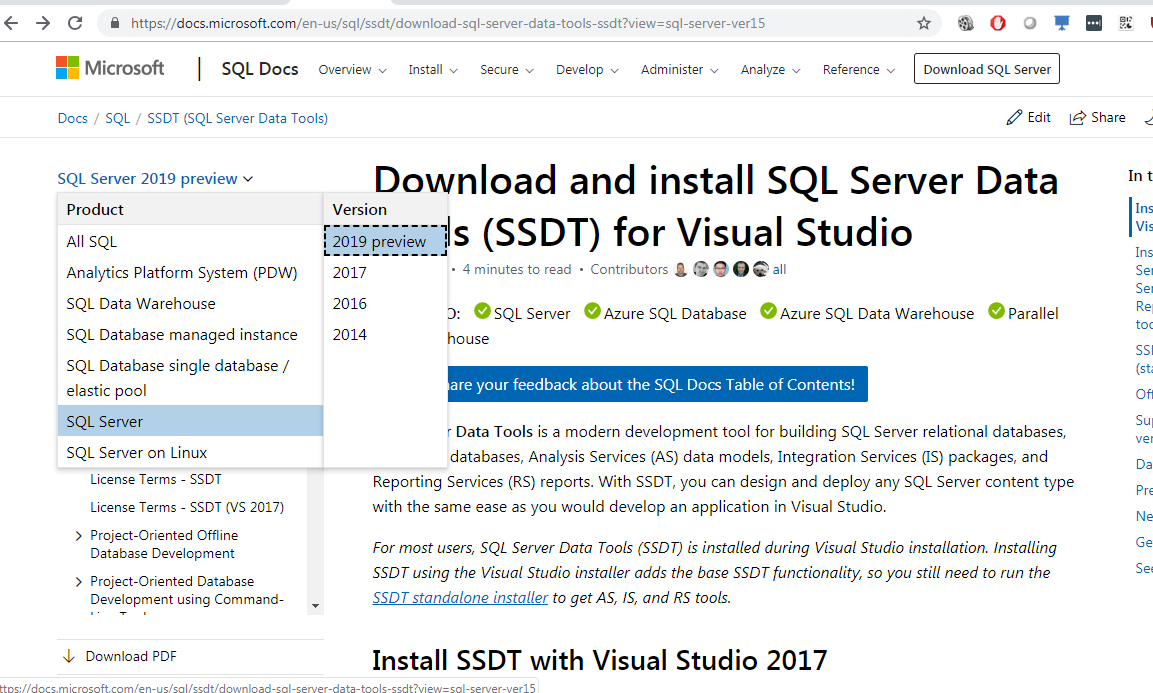I have found the installer for the VS2017 version here, but is there one for the 2019 preview version?
SQL Server Reporting Services and SQL Server Analysis Services (SSRS, SSDT, SSAS, MSAS): Support for these project types is provided through two extensions in the Visual Studio Gallery: Microsoft Analysis Services Modeling Projects and Microsoft Reporting Services Projects. SSDT support is also included with the Data Storage and Processing workload in Visual Studio 2019.
SQL Server Integration Services (SSIS): Support for Visual Studio 2019 is coming soon. Get latest news from the SQL Server Data Tools Team Blog.
*the info source is here.
April 15th, 2019 Release of SQL Server Integration Services Projects (Version 3.0 Preview):
Update: opened an existing dtproj successfully in Visual Studio 2019, and so far, Script Components have kept their code in-between saves
Note: For users who are worried about downloading Visual Studio Community Edition for commercial use.
The EULA of VS 2019 community edition has a specific section that allows enterprise users to use it for the SSDT workload. See https://visualstudio.microsoft.com/license-terms/mlt031819/.
Any number of your users may use the software only for Microsoft SQL Server development when using the SQL Server Data Tools or the extensions “Microsoft Analysis Services Projects”, “Microsoft Reporting Services Projects”, or “SQL Server Integration Services Projects” to develop Microsoft SQL Server database projects or Analysis Services, Reporting Services, Power BI Report Server, or Integration Services projects.
In the Visual Studio 2019 installer make sure you've selected the Data Storage and Processing payload. It will install the latest version of SSDT into your Visual Studio 2019 installation:
Afterward, it shows up here (for me):
it is showing on the same page for which you gave the link.. but it seems not yet released by ms itself..
best way is to raise a ticket with ms if you have support agreement ..
© 2022 - 2024 — McMap. All rights reserved.