My MAUI App when running in Debug mode in a emulator is working good but it is not running when I run this in release mode ( does not work either in emulator or a physical device) it crashes.
I am using the Mvvm architecture using a library called CommunityToolkit.Mvvm. I am mentioning this because I do not know if this is causing the problem.
I downloaded an app called Crash Log Viewer in my physical device to inspect the crashes and errors that apps are giving and I got this error:
This information is generated from the Crash Log View application. - https://play.google.com/store/apps/details?id=com.arumcomm.crashlogviewer
Process: com.companyname.ventas_citel
PID: 12230
UID: 10313
Flags: 0x20c8be44
Package: com.companyname.ventas_citel v1 (1.0)
Foreground: No
Process-Runtime: 63820382
Build: samsung/a10sub/a10s:11/RP1A.200720.012/A107MUBU6CVG3:user/release-keys
android.runtime.JavaProxyThrowable: System.FieldAccessException: Field `Microsoft.Maui.Controls.VisualElement:ZIndexProperty' is inaccessible from method `Ventas_Citel.Views.Login.Login:InitializeComponent ()'
at Ventas_Citel.Views.Login.Login..ctor(LoginViewModel viewModel)
at System.Reflection.RuntimeConstructorInfo.InternalInvoke(Object , Object[] , Boolean )
at System.Reflection.RuntimeConstructorInfo.DoInvoke(Object , BindingFlags , Binder , Object[] , CultureInfo )
at System.Reflection.RuntimeConstructorInfo.Invoke(BindingFlags , Binder , Object[] , CultureInfo )
at Microsoft.Extensions.DependencyInjection.ServiceLookup.CallSiteRuntimeResolver.VisitConstructor(ConstructorCallSite , RuntimeResolverContext )
at Microsoft.Extensions.DependencyInjection.ServiceLookup.CallSiteVisitor`2[[Microsoft.Extensions.DependencyInjection.ServiceLookup.RuntimeResolverContext, Microsoft.Extensions.DependencyInjection, Version=7.0.0.0, Culture=neutral, PublicKeyToken=adb9793829ddae60],[System.Object, System.Private.CoreLib, Version=6.0.0.0, Culture=neutral, PublicKeyToken=7cec85d7bea7798e]].VisitCallSiteMain(ServiceCallSite , RuntimeResolverContext )
at Microsoft.Extensions.DependencyInjection.ServiceLookup.CallSiteRuntimeResolver.VisitCache(ServiceCallSite , RuntimeResolverContext , ServiceProviderEngineScope , RuntimeResolverLock )
at Microsoft.Extensions.DependencyInjection.ServiceLookup.CallSiteRuntimeResolver.VisitScopeCache(ServiceCallSite , RuntimeResolverContext )
at Microsoft.Extensions.DependencyInjection.ServiceLookup.CallSiteVisitor`2[[Microsoft.Extensions.DependencyInjection.ServiceLookup.RuntimeResolverContext, Microsoft.Extensions.DependencyInjection, Version=7.0.0.0, Culture=neutral, PublicKeyToken=adb9793829ddae60],[System.Object, System.Private.CoreLib, Version=6.0.0.0, Culture=neutral, PublicKeyToken=7cec85d7bea7798e]].VisitCallSite(ServiceCallSite , RuntimeResolverContext )
at Microsoft.Extensions.DependencyInjection.ServiceLookup.CallSiteRuntimeResolver.Resolve(ServiceCallSite callSite, ServiceProviderEngineScope scope)
at Microsoft.Extensions.DependencyInjection.ServiceLookup.DynamicServiceProviderEngine.<>c_DisplayClass2_0.<RealizeService>b_0(ServiceProviderEngineScope )
at Microsoft.Extensions.DependencyInjection.ServiceProvider.GetService(Type , ServiceProviderEngineScope )
at Microsoft.Extensions.DependencyInjection.ServiceLookup.ServiceProviderEngineScope.GetService(Type )
at Microsoft.Maui.MauiContext.WrappedServiceProvider.GetService(Type serviceType)
at Microsoft.Maui.Controls.ShellContent.<>c_DisplayClass19_0.<Microsoft.Maui.Controls.IShellContentController.GetOrCreateContent>b_0()
at Microsoft.Maui.Controls.ElementTemplate.CreateContent()
at Microsoft.Maui.Controls.Internals.DataTemplateExtensions.CreateContent(DataTemplate self, Object item, BindableObject container)
at Microsoft.Maui.Controls.ShellContent.Microsoft.Maui.Controls.IShellContentController.GetOrCreateContent()
at Microsoft.Maui.Controls.Platform.Compatibility.ShellSectionRenderer.OnCreateView(LayoutInflater inflater, ViewGroup container, Bundle savedInstanceState)
at AndroidX.Fragment.App.Fragment.n_OnCreateView_Landroid_view_LayoutInflater_Landroid_view_ViewGroup_Landroid_os_Bundle_(IntPtr , IntPtr , IntPtr , IntPtr , IntPtr )
at Android.Runtime.JNINativeWrapper.Wrap_JniMarshal_PPLLL_L(_JniMarshal_PPLLL_L , IntPtr , IntPtr , IntPtr , IntPtr , IntPtr )
at crc640ec207abc449b2ca.ShellSectionRenderer.n_onCreateView(Native Method)
at crc640ec207abc449b2ca.ShellSectionRenderer.onCreateView(ShellSectionRenderer.java:42)
at androidx.fragment.app.Fragment.performCreateView(Fragment.java:2995)
at androidx.fragment.app.FragmentStateManager.createView(FragmentStateManager.java:523)
at androidx.fragment.app.FragmentStateManager.moveToExpectedState(FragmentStateManager.java:261)
at androidx.fragment.app.FragmentManager.executeOpsTogether(FragmentManager.java:1840)
at androidx.fragment.app.FragmentManager.removeRedundantOperationsAndExecute(FragmentManager.java:1764)
at androidx.fragment.app.FragmentManager.execPendingActions(FragmentManager.java:1701)
at androidx.fragment.app.FragmentManager.dispatchStateChange(FragmentManager.java:2849)
at androidx.fragment.app.FragmentManager.dispatchViewCreated(FragmentManager.java:2777)
at androidx.fragment.app.Fragment.performViewCreated(Fragment.java:3020)
at androidx.fragment.app.FragmentStateManager.createView(FragmentStateManager.java:551)
at androidx.fragment.app.FragmentStateManager.moveToExpectedState(FragmentStateManager.java:261)
at androidx.fragment.app.FragmentManager.executeOpsTogether(FragmentManager.java:1840)
at androidx.fragment.app.FragmentManager.removeRedundantOperationsAndExecute(FragmentManager.java:1764)
at androidx.fragment.app.FragmentManager.execPendingActions(FragmentManager.java:1701)
at androidx.fragment.app.FragmentManager.dispatchStateChange(FragmentManager.java:2849)
at androidx.fragment.app.FragmentManager.dispatchActivityCreated(FragmentManager.java:2784)
at androidx.fragment.app.FragmentController.dispatchActivityCreated(FragmentController.java:262)
at androidx.fragment.app.FragmentActivity.onStart(FragmentActivity.java:478)
at androidx.appcompat.app.AppCompatActivity.onStart(AppCompatActivity.java:246)
at android.app.Instrumentation.callActivityOnStart(Instrumentation.java:1435)
at android.app.Activity.performStart(Activity.java:8231)
at android.app.ActivityThread.handleStartActivity(ActivityThread.java:3872)
at android.app.servertransaction.TransactionExecutor.performLifecycleSequence(TransactionExecutor.java:221)
at android.app.servertransaction.TransactionExecutor.cycleToPath(TransactionExecutor.java:201)
at android.app.servertransaction.TransactionExecutor.executeLifecycleState(TransactionExecutor.java:173)
at android.app.servertransaction.TransactionExecutor.execute(TransactionExecutor.java:97)
at android.app.ActivityThread$H.handleMessage(ActivityThread.java:2336)
at android.os.Handler.dispatchMessage(Handler.java:106)
at android.os.Looper.loop(Looper.java:246)
at android.app.ActivityThread.main(ActivityThread.java:8653)
at java.lang.reflect.Method.invoke(Native Method)
at com.android.internal.os.RuntimeInit$MethodAndArgsCaller.run(RuntimeInit.java:602)
at com.android.internal.os.ZygoteInit.main(ZygoteInit.java:1130)
Seems like the error is in the LoginViewModel so I am sharing you my code files:
MauiProgram
public static class MauiProgram
{
public static MauiApp CreateMauiApp()
{
var builder = MauiApp.CreateBuilder();
builder.UseMauiApp<App>().UseMauiCommunityToolkit();
builder
.UseMauiApp<App>()
.ConfigureFonts(fonts =>
{
fonts.AddFont("OpenSans-Regular.ttf", "OpenSansRegular");
fonts.AddFont("OpenSans-Semibold.ttf", "OpenSansSemibold");
});
//views
builder.Services.AddSingleton<Login>();
builder.Services.AddSingleton<Inventario>();
builder.Services.AddSingleton<Clientes>();
builder.Services.AddSingleton<Ventas>();
builder.Services.AddSingleton<CuentasPorCobrar>();
//viewModels
builder.Services.AddSingleton<LoginViewModel>();
builder.Services.AddSingleton<InventarioViewModel>();
builder.Services.AddSingleton<ClientesViewModel>();
builder.Services.AddSingleton<VentasViewModel>();
builder.Services.AddSingleton<CuentasPorCobrarViewModel>();
// services
builder.Services.AddHttpClient<ILoginService, LoginService>();
return builder.Build();
}
}
LoginViewModel
public partial class LoginViewModel : BaseViewModel
{
[ObservableProperty]
string uuid;
[ObservableProperty]
private string _email;
[ObservableProperty]
private string _password;
[ObservableProperty]
private bool _isEnabled = true;
private readonly ILoginService _loginService;
public LoginViewModel(ILoginService loginService)
{
ComprobarUUID();
_loginService = loginService;
IsEnabled = true;
}
private async void ComprobarUUID()
{
// .. code
}
private async void CargarUUIDPorPrimeraVez()
{
// .. code
}
[RelayCommand]
async void Copiar()
{
// .. code
}
}
BaseViewModel
public partial class BaseViewModel : ObservableObject
{
[ObservableProperty]
private bool _isBusy;
[ObservableProperty]
private string _title;
}
Login.xaml.cs
public partial class Login : ContentPage
{
public Login(LoginViewModel viewModel)
{
InitializeComponent();
BindingContext = viewModel;
}
}
I have working so hard in this app and I always been building this app through debug mode but today I had to deliver this app to the team but this did not work.
How do I solve this error? Do you need any more code?

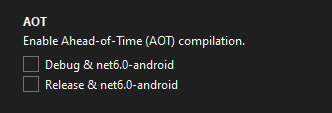
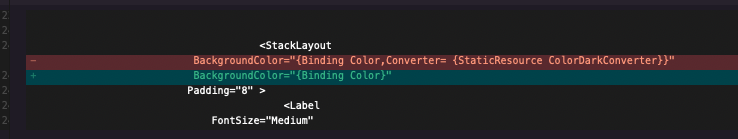
Loginpage constructor runsInitializeComponent. That means something in XAML has caused the problem. Given that it works in debug mode, sounds like a Maui bug. If Alexandar's suggestion doesn't fix, try commenting out stuff in login.xaml, to isolate what line causes it. If you find out what line causes, reduce xaml to minimum that causes crash, then add that complete xaml to question. If no one has a fix, then create a new issue atgithub maui issues. – Purpura