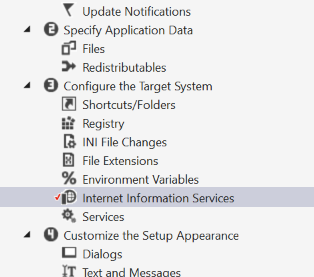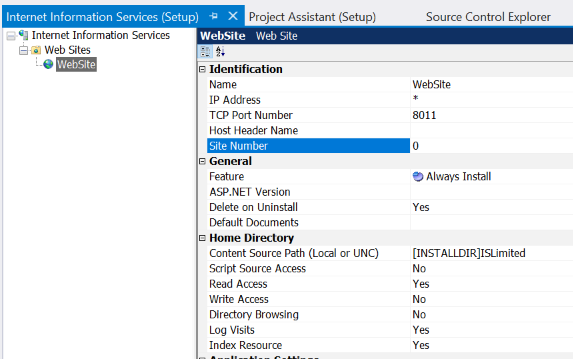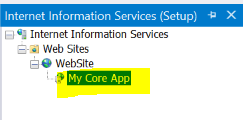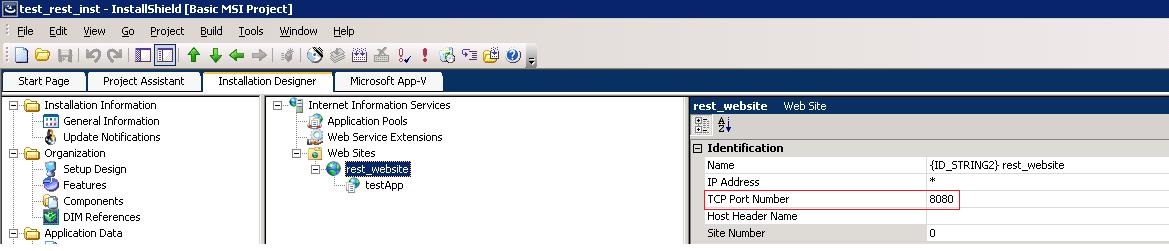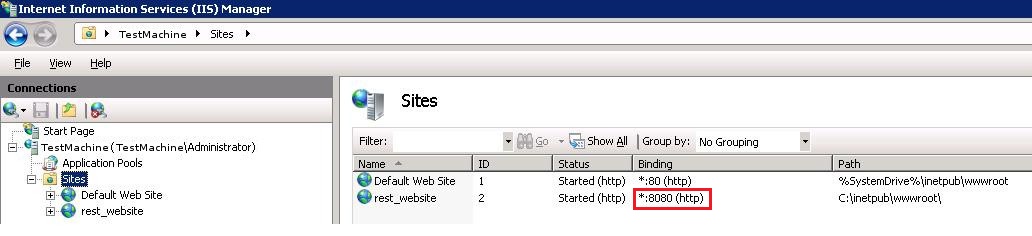I am using Limited Edition of InstallShield 2015 with Visual Studio 2015.
I have configured Internet information Services settings as shown below, but website is not getting created in IIS.
My IIS version is: 10.0
Here is the IIS settings inside InstallShield
Note: Source code is successfully copies [INSTALLDIR] of destination computer but it's not getting mapped with IIS.
Updates
I see only declaration related to IIS, but not used anywhere in log!
Property(S): PROGMSG_IIS_CREATEAPPPOOL = Creating application pool %s
Property(S): PROGMSG_IIS_CREATEAPPPOOLS = Creating application Pools...
Property(S): PROGMSG_IIS_CREATEVROOT = Creating IIS virtual directory %s
Property(S): PROGMSG_IIS_CREATEVROOTS = Creating IIS virtual directories...
Property(S): PROGMSG_IIS_CREATEWEBSERVICEEXTENSION = Creating web service extension
Property(S): PROGMSG_IIS_CREATEWEBSERVICEEXTENSIONS = Creating web service extensions...
Property(S): PROGMSG_IIS_CREATEWEBSITE = Creating IIS website %s
Property(S): PROGMSG_IIS_CREATEWEBSITES = Creating IIS websites...
Property(S): PROGMSG_IIS_EXTRACT = Extracting information for IIS virtual directories...
Property(S): PROGMSG_IIS_EXTRACTDONE = Extracted information for IIS virtual directories...
Property(S): PROGMSG_IIS_EXTRACTDONEz = Extracted information for IIS virtual directories...
Property(S): PROGMSG_IIS_EXTRACTzDONE = Extracted information for IIS virtual directories...
Property(S): PROGMSG_IIS_REMOVEAPPPOOL = Removing application pool
Property(S): PROGMSG_IIS_REMOVEAPPPOOLS = Removing application pools...
Property(S): PROGMSG_IIS_REMOVESITE = Removing web site at port %d
Property(S): PROGMSG_IIS_REMOVEVROOT = Removing IIS virtual directory %s
Property(S): PROGMSG_IIS_REMOVEVROOTS = Removing IIS virtual directories...
Property(S): PROGMSG_IIS_REMOVEWEBSERVICEEXTENSION = Removing web service extension
Property(S): PROGMSG_IIS_REMOVEWEBSERVICEEXTENSIONS = Removing web service extensions...
Property(S): PROGMSG_IIS_REMOVEWEBSITES = Removing IIS websites...
Property(S): PROGMSG_IIS_ROLLBACKAPPPOOLS = Rolling back application pools...
Property(S): PROGMSG_IIS_ROLLBACKVROOTS = Rolling back virtual directory and web site changes...
Property(S): PROGMSG_IIS_ROLLBACKWEBSERVICEEXTENSIONS = Rolling back web service extensions...
Resolved
After adding APPLICATION inside WEBSITE issue has been resolved. Seems like just having WEBSITE in InstallShield is not enough.