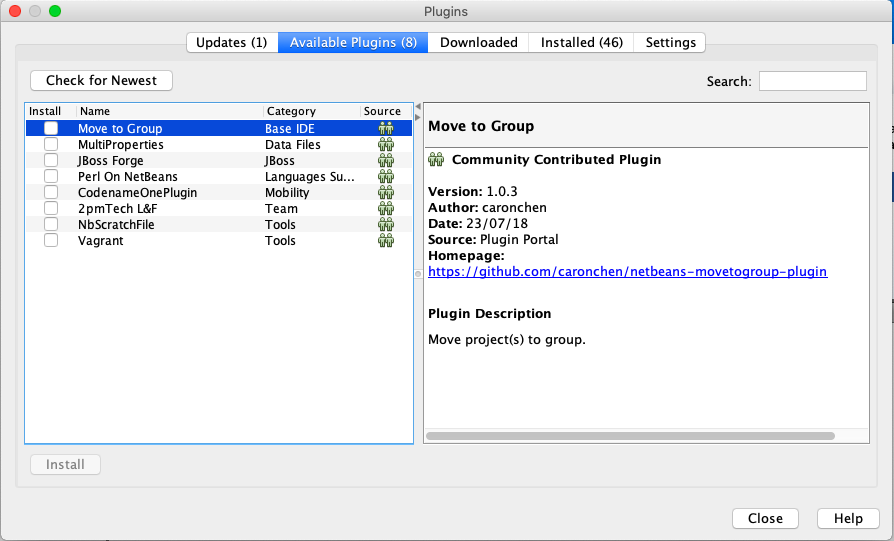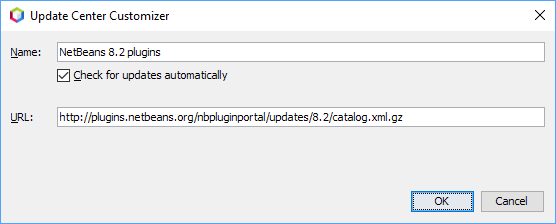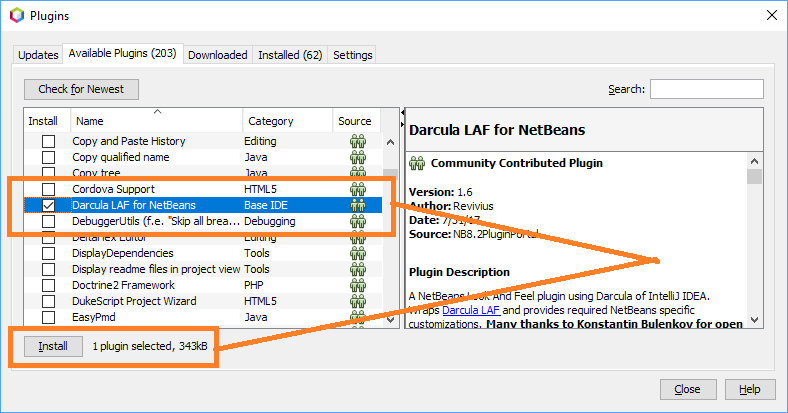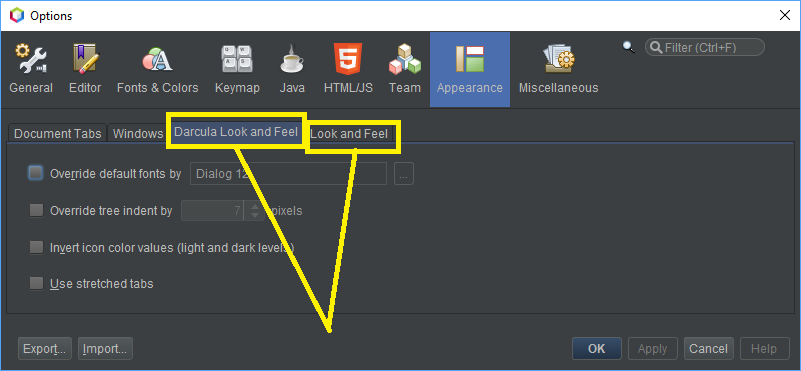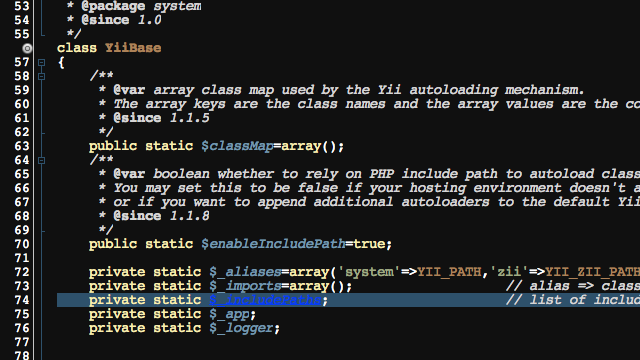I have installed Apache Netbeans 9.0 recently in Mac running macOS Mojave. I am trying to change the Netbeans theme to "Dark Look And Feel Themes" but I can't find the options.
Previously, I have used the older versions (8.2, 8.1, 8.0.2) of Netbeans. To change the theme, I navigate to
Tools -> Plugins -> Available Plugins
Install the "Dark Look And Feel Themes" plugin and restart the IDE to reflect the change.
But, I don't find this plugin in the Apache Netbeans 9.0
I also checked whether these plugins are available to download from online. So that I can add them using 'Downloaded' option. But, they are only available for older versions.
http://plugins.netbeans.org/plugin/62424/darcula-laf-for-netbeans http://plugins.netbeans.org/plugin/52624/netbeans-dark-theme
So, I am a bit stuck here. Any help will be much appreciated. There are few similar stack overflow questions raised earlier, but they all talk about the old version of Netbeans.