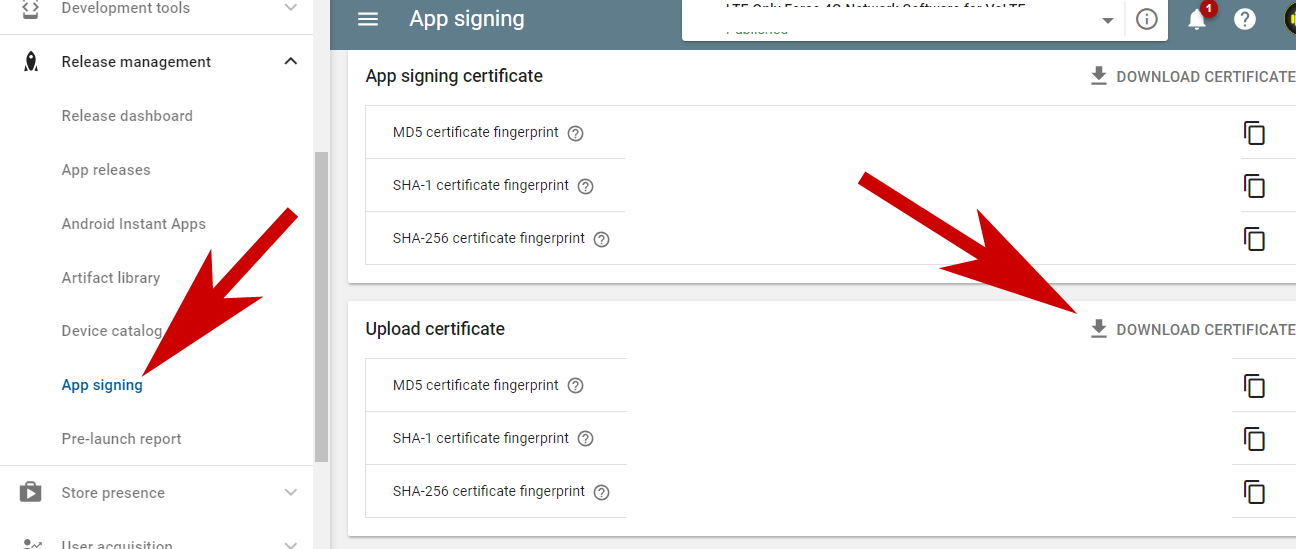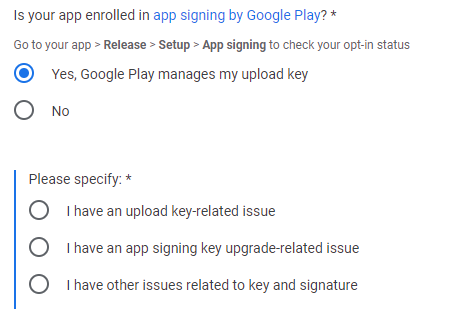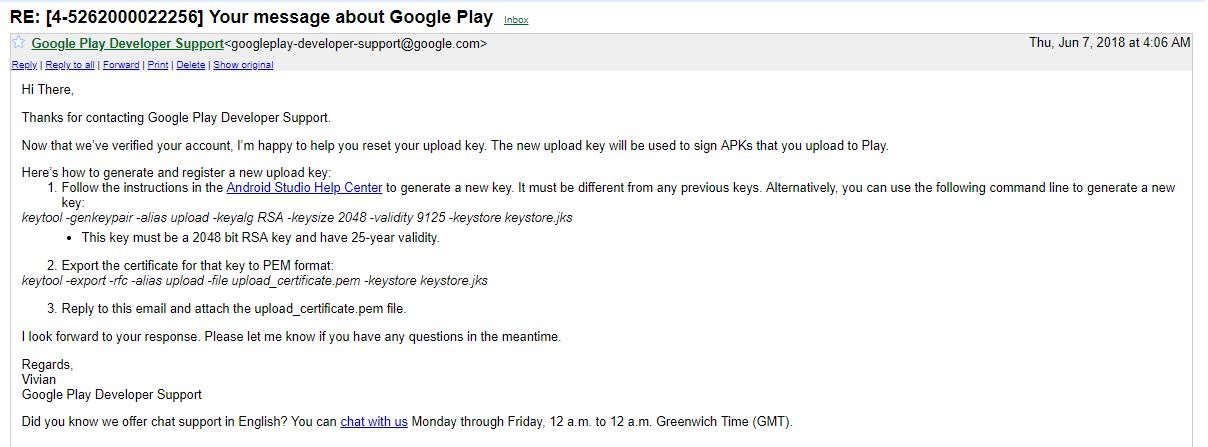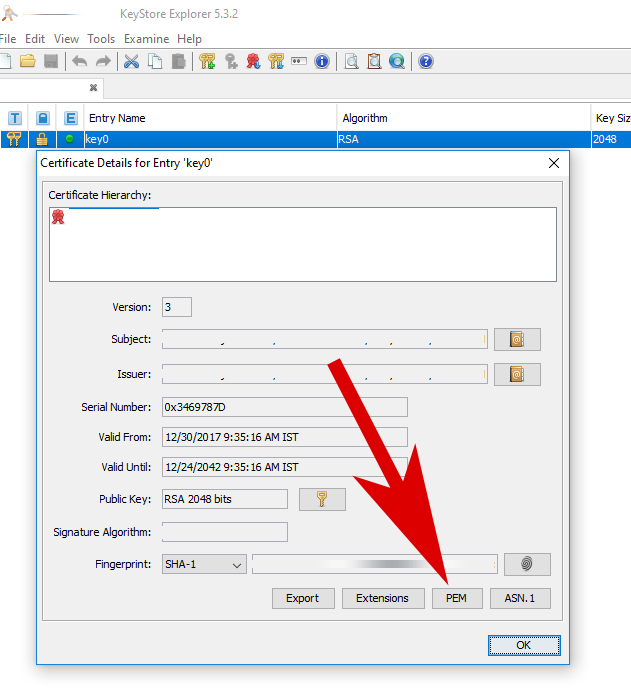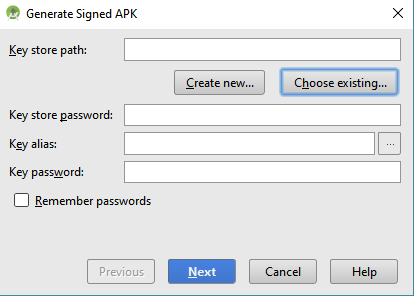Until today, losing your key would make it impossible to update your app with a new version. In such cases, the only solution was to publish a new app, with a new package name and key, and ask all of your users to install it.
Starting from today, the app signing key in the Play Console is now securely managed by Google Play meaning that you are only responsible for managing your upload key. If your upload key is compromised or lost, Google's developer operations team can assist by verifying your identity and resetting your upload key. Google will still re-sign with the same app signing key, allowing the app to update as usual.
For existing apps, it requires transferring your app signing key to Google Play. For new apps, Google can generate your app signing key. Once enrolled in app signing, you sign your APK with an upload key, which Google uses to authenticate your identity. They'll then strip that signature and re-sign your app with the app signing key.
Reference: Play Console Help > Manage your app signing keys