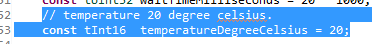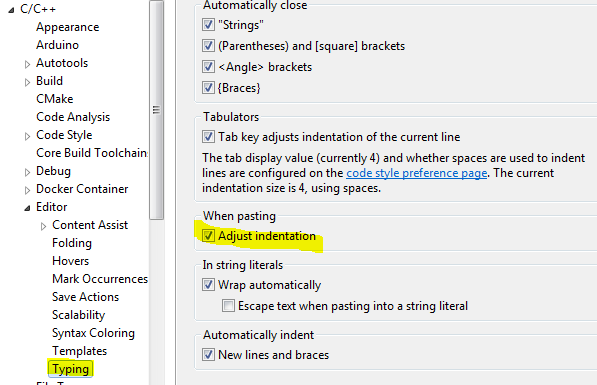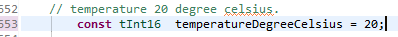This is a simple question :
Is there any automatic indentation alignment on Eclipse PDT when you do a copy-paste ?
Because it doesn't work on my installation (raw copy-paste), but maybe this is because I use tabs instead of spaces, so I want to know if it will work if I switch to spaces.
Thanks