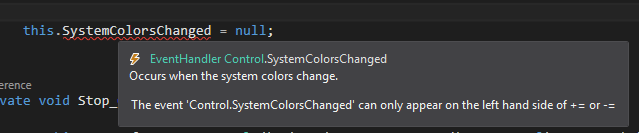I know Events are always associated with Delegates. But, I am missing some core use of Events, and trying to understand that.
I created a simple Event program, as below, and it works perfectly fine.
namespace CompleteRef3._0
{
delegate void someEventDelegate();
class EventTester
{
public event someEventDelegate someEvent;
public void doEvent()
{
if (someEvent != null) someEvent();
}
}
class Program
{
static void EventHandler1()
{
Console.WriteLine("Event handler 1 called..");
}
static void EventHandler2()
{
Console.WriteLine("Event handler 2 called..");
}
static void EventHandler3()
{
Console.WriteLine("Event handler 3 called..");
}
static void Main(string[] args)
{
EventTester evt = new EventTester();
evt.someEvent += EventHandler1;
evt.someEvent += EventHandler2;
evt.someEvent += EventHandler3;
evt.doEvent();
Console.ReadKey();
}
}
}
I replaced the event declaration with delegates. That is I replaced the line public event someEventDelegate someEvent; with someEventDelegate someEvent; on the above program, and I still get the same result. Now, I was confused why we need to use Events, if it can be achieved by Delegates only. What is the real use of Events?
The modified program without events is as below -
namespace CompleteRef3._0
{
delegate void someEventDelegate();
class EventTester
{
someEventDelegate someEvent;
public void doEvent()
{
if (someEvent != null) someEvent();
}
}
class Program
{
static void EventHandler1()
{
Console.WriteLine("Event handler 1 called..");
}
static void EventHandler2()
{
Console.WriteLine("Event handler 2 called..");
}
static void EventHandler3()
{
Console.WriteLine("Event handler 3 called..");
}
static void Main(string[] args)
{
EventTester evt = new EventTester();
evt.someEvent += EventHandler1;
evt.someEvent += EventHandler2;
evt.someEvent += EventHandler3;
evt.doEvent();
Console.ReadKey();
}
}
}