I'm trying to deploy and distribute a C++ app on Windows.
I've managed to create an MSI installer with Visual Studio (with the Microsoft Visual Studio Installer Project extension). When I run it on my computer, everything is fine. But if I run it on someone's else computer, Windows Defender displays a SmartScreen warning:
We are still in beta, so we don't have a lot of money or any certificates, but we want to make the beta available without this warning to allow users to test the product and give us feedback (we want to setup a build-measure-learn method).
I've seen that I can use EV certificates to remove this warning (but they are too expensive, so it's not an option).
How can I remove this warning for every user who downloads my installer from my website (without any cost, if possible)?

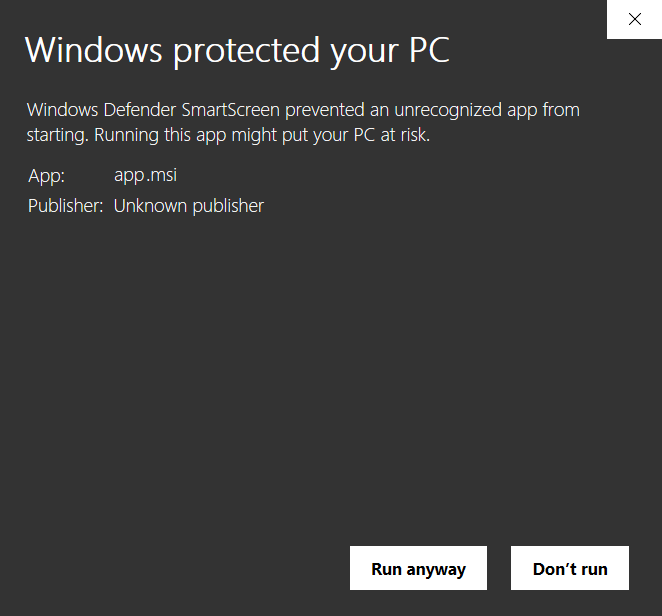
SmartScreen database, how that is done I don't know. Maybe theCompatTelRunner.exescheduled task submits such data? Usage analysis is based on submitted IE, Edge, Windows, Anti-Virus, download volume, download logs, download URL past history, etc... Get an EV certificate. – Bourgogne