using the answer from @James_D, I also created a multi-select verion.
import java.util.ArrayList;
import java.util.function.Function;
import javafx.application.Application;
import javafx.beans.property.SimpleStringProperty;
import javafx.beans.property.StringProperty;
import javafx.beans.value.ObservableValue;
import javafx.collections.ObservableList;
import javafx.scene.Scene;
import javafx.scene.control.SelectionMode;
import javafx.scene.control.TableColumn;
import javafx.scene.control.TableRow;
import javafx.scene.control.TableView;
import javafx.scene.input.ClipboardContent;
import javafx.scene.input.DataFormat;
import javafx.scene.input.Dragboard;
import javafx.scene.input.TransferMode;
import javafx.scene.layout.BorderPane;
import javafx.stage.Stage;
public class TableViewDragRows2 extends Application {
private static final DataFormat SERIALIZED_MIME_TYPE = new DataFormat("application/x-java-serialized-object");
private ArrayList<Person> selections = new ArrayList<>();
@Override
public void start(Stage primaryStage) {
TableView<Person> tableView = new TableView<>();
tableView.getColumns().add(createCol("First Name", Person::firstNameProperty, 150));
tableView.getColumns().add(createCol("Last Name", Person::lastNameProperty, 150));
tableView.getColumns().add(createCol("Email", Person::emailProperty, 200));
tableView.getColumns().add(createCol("Country", Person::countryProperty, 200));
tableView.getSelectionModel().setSelectionMode(SelectionMode.MULTIPLE);
tableView.getItems().addAll(
new Person("Jacob", "Smith", "[email protected]","A"),
new Person("Isabella", "Johnson", "[email protected]","A"),
new Person("Ethan", "Williams", "[email protected]","A"),
new Person("Emma", "Jones", "[email protected]","B"),
new Person("da", "Jones", "[email protected]","B"),
new Person("csd", "Jones", "[email protected]","B"),
new Person("dsf", "Jones", "[email protected]","B"),
new Person("fsd", "Jones", "[email protected]","B"),
new Person("feferef", "Jones", "[email protected]","B"),
new Person("Michael", "Brown", "[email protected]","C"),
new Person("XMan", "Brown", "[email protected]","C"),
new Person("ZMan", "Brown", "[email protected]","D"),
new Person("YMan", "Brown", "[email protected]","D"),
new Person("DDDMan", "Brown", "[email protected]","D")
);
tableView.setRowFactory(tv -> {
TableRow<Person> row = new TableRow<>();
row.setOnDragDetected(event -> {
if (! row.isEmpty()) {
Integer index = row.getIndex();
selections.clear();//important...
ObservableList<Person> items = tableView.getSelectionModel().getSelectedItems();
for(Person iI:items) {
selections.add(iI);
}
Dragboard db = row.startDragAndDrop(TransferMode.MOVE);
db.setDragView(row.snapshot(null, null));
ClipboardContent cc = new ClipboardContent();
cc.put(SERIALIZED_MIME_TYPE, index);
db.setContent(cc);
event.consume();
}
});
row.setOnDragOver(event -> {
Dragboard db = event.getDragboard();
if (db.hasContent(SERIALIZED_MIME_TYPE)) {
if (row.getIndex() != ((Integer)db.getContent(SERIALIZED_MIME_TYPE)).intValue()) {
event.acceptTransferModes(TransferMode.COPY_OR_MOVE);
event.consume();
}
}
});
row.setOnDragDropped(event -> {
Dragboard db = event.getDragboard();
if (db.hasContent(SERIALIZED_MIME_TYPE)) {
int dropIndex;Person dI=null;
if (row.isEmpty()) {
dropIndex = tableView.getItems().size() ;
} else {
dropIndex = row.getIndex();
dI = tableView.getItems().get(dropIndex);
}
int delta=0;
if(dI!=null)
while(selections.contains(dI)) {
delta=1;
--dropIndex;
if(dropIndex<0) {
dI=null;dropIndex=0;
break;
}
dI = tableView.getItems().get(dropIndex);
}
for(Person sI:selections) {
tableView.getItems().remove(sI);
}
if(dI!=null)
dropIndex=tableView.getItems().indexOf(dI)+delta;
else if(dropIndex!=0)
dropIndex=tableView.getItems().size();
tableView.getSelectionModel().clearSelection();
for(Person sI:selections) {
//draggedIndex = selections.get(i);
tableView.getItems().add(dropIndex, sI);
tableView.getSelectionModel().select(dropIndex);
dropIndex++;
}
event.setDropCompleted(true);
selections.clear();
event.consume();
}
});
return row ;
});
Scene scene = new Scene(new BorderPane(tableView), 600, 400);
primaryStage.setScene(scene);
primaryStage.show();
}
private TableColumn<Person, String> createCol(String title,
Function<Person, ObservableValue<String>> mapper, double size) {
TableColumn<Person, String> col = new TableColumn<>(title);
col.setCellValueFactory(cellData -> mapper.apply(cellData.getValue()));
col.setPrefWidth(size);
return col ;
}
public class Person {
private final StringProperty firstName = new SimpleStringProperty(this, "firstName");
private final StringProperty lastName = new SimpleStringProperty(this, "lastName");
private final StringProperty email = new SimpleStringProperty(this, "email");
private final StringProperty country = new SimpleStringProperty(this, "country");;
public Person(String firstName, String lastName, String email, String country) {
this.firstName.set(firstName);
this.lastName.set(lastName);
this.email.set(email);
this.country.set(country);
}
public final StringProperty firstNameProperty() {
return this.firstName;
}
public final String getFirstName() {
return this.firstNameProperty().get();
}
public final void setFirstName(final String firstName) {
this.firstNameProperty().set(firstName);
}
public final StringProperty lastNameProperty() {
return this.lastName;
}
public final String getLastName() {
return this.lastNameProperty().get();
}
public final void setLastName(final String lastName) {
this.lastNameProperty().set(lastName);
}
public final StringProperty emailProperty() {
return this.email;
}
public final StringProperty countryProperty() {
return this.country;
}
public final String getEmail() {
return this.emailProperty().get();
}
public final void setEmail(final String email) {
this.emailProperty().set(email);
}
}
public static void main(String[] args) {
launch(args);
}
}
![behave like this]()

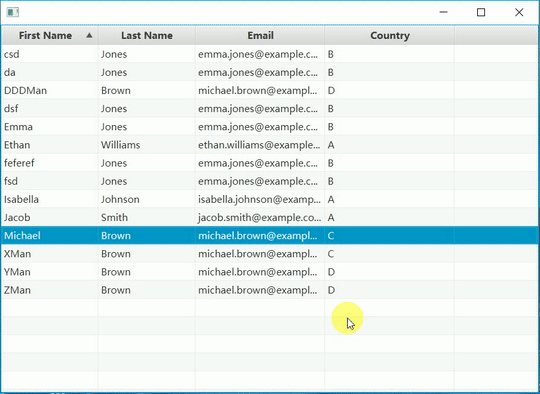
tvif I put the handler after@FXML private TableView<Person> tableView;– Splat