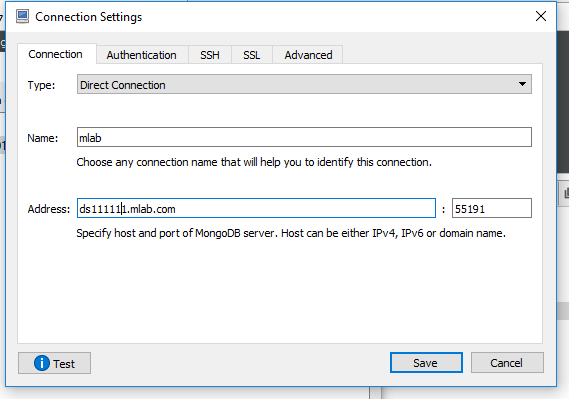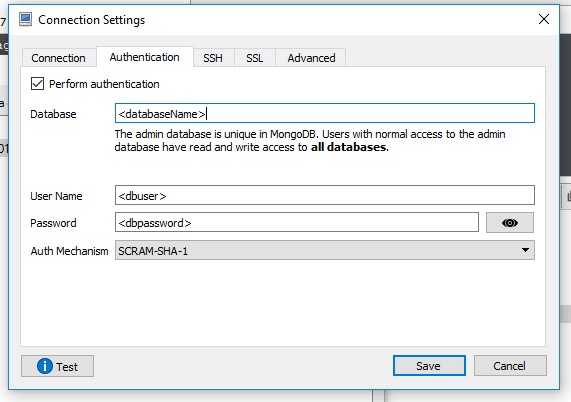I have been a mongochef user for a while, and setting up URI connections with mongochef is super easy. However this is not the case with robomongo.
How would someone connect their MLAB mongodb database to robobongo when MLAB uses string URI's to connect users to their databases?
in the configuration setup for robomongo it looks like it favors ip addresses and ports as the connection method and does not provide a URI format