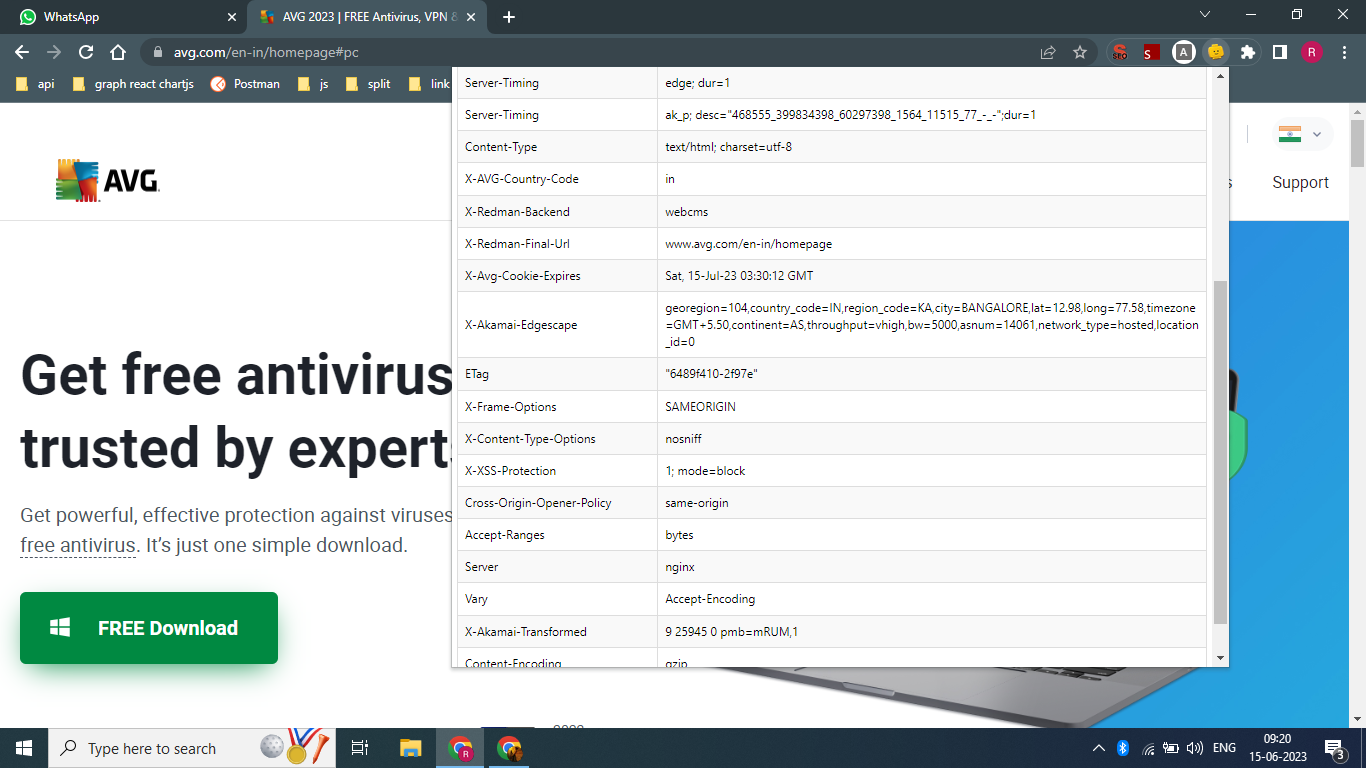Traditionally, I would inspect the Akamai headers by installing a Firefox extension called akamaiheaders.xpi. Unfortunately, I think the last version of Firefox to support this was 3.
As I understand it, this plugin would add special headers to all HTTP requests that Firefox made, which would prompt Akamai to add a bunch of headers to the response (telling me whether the file was cached, where it got it from, etc.). Then, using a tool like HTTPFox or Firebug, I could easily see which assets were cached and which ones were not.
I've searched all over, but I can't find anything as simple and easy to use as that. Does anyone know of anything out there that allows me to track all the Akamai headers for all the assets my browser loads that works in either FF, Chrome, or Safari?