I'm creating a new flutter UI component that contains selection and getting more info about the product.
I want this component to support RTL also, So I need to get the current locale language direction which will allow me to know which corners of the selection shape will be rounded.
The LTR shape code is like this
shape: RoundedRectangleBorder(
borderRadius: BorderRadius.only(
bottomLeft: Radius.circular(35),
topLeft: Radius.circular(35),
),
)
The RTL shape code will be like
shape: RoundedRectangleBorder(
borderRadius: BorderRadius.only(
bottomRight: Radius.circular(35),
topRight: Radius.circular(35),
),
)
I know that intl provides functionality to get the direction of specific text while I want to get the default direction of the current select locale, So if the current locale is Arabic, Farsi or any other right to left language I will return the RLT component. I don't know exactly how to do it.

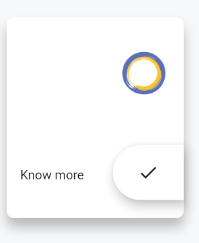
import dart:ui. In case of conflict with bidi_utils, see #49648295. – Ascending