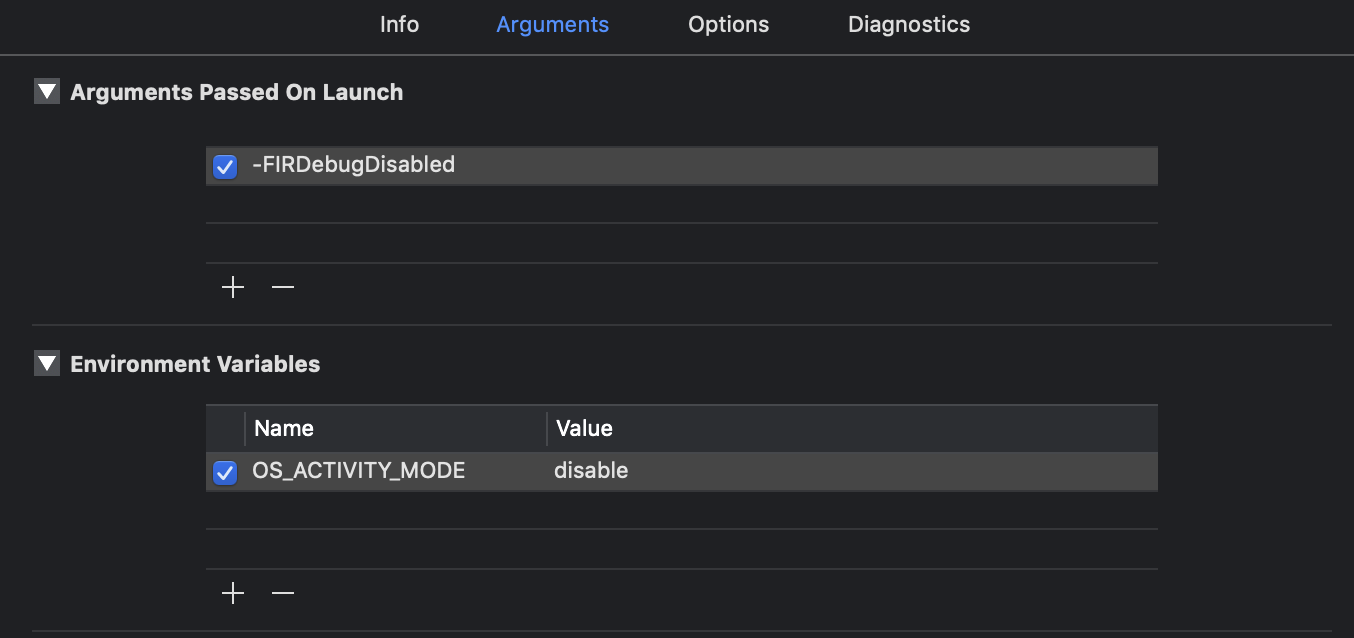After installing Firebase (Cloud Firestore), I usually get tons of console logs, usually belonging to BoringSSL, such as this:
2018-08-27 13:49:03.747112+0100 VM[25611:371248] [BoringSSL] boringssl_session_errorlog(224) [C2.1:2][0x7f9570c142d0] [boringssl_session_read] SSL_ERROR_SSL(1): operation failed within the library
Is there a way to avoid logs from these (or any) external frameworks?
Thanks.