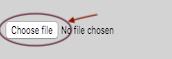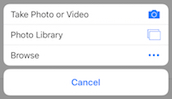I want to upload a static image on select of button (as described in below screenshot) <input type="file"> on the web url from my app using WKWebView.
On click of Choose File button it will open default action sheet of device and after the selection of image, it will be uploaded on server. I want to interrupt the flow and upload my static image instead of user's selected image.
Is there any observer or listener so from there we can handle request and response. Upload an image using form-data API is not available.