Error:java.lang.RuntimeException: java.lang.RuntimeException: com.android.builder.dexing.DexArchiveMergerException: Unable to merge dex
Error:java.lang.RuntimeException: com.android.builder.dexing.DexArchiveMergerException: Unable to merge dex
Error:com.android.builder.dexing.DexArchiveMergerException: Unable to merge dex
Error:com.android.dex.DexException: Multiple dex files define Lcom/google/zxing/integration/android/IntentResult;
I have same problem with Android Studio 3.0 beta 4. I found a solution.
1. From the Build menu, press the Clean Project button.
2. After task completed, press the Rebuild Project button from the Build menu.
For Android Studio 3.0 what I did was to add this to my gradle:
multiDexEnabled true
And it worked!
Example
android {
compileSdkVersion 25
buildToolsVersion '26.0.2'
defaultConfig {
applicationId "com.xx.xxx"
minSdkVersion 15
targetSdkVersion 24
versionCode 9
versionName "1.0"
multiDexEnabled true //Add this
testInstrumentationRunner "android.support.test.runner.AndroidJUnitRunner"
}
buildTypes {
release {
shrinkResources true
minifyEnabled true
proguardFiles getDefaultProguardFile('proguard-android-optimize.txt'), 'proguard-rules.pro'
}
}
}
So I solved this issue by doing the following:
- Delete the
./gradlefolder inside your project - Delete all the build folders and the gradle cache. I ran the following command:
How ?
cd ~/[your project root folder] && find . -name build -exec rm -rf {} \; && rm -rf $HOME/.gradle/caches/
Assuming your gradle config files are in the $HOME/.gradle folder.
- Inside Android Studio, went to
File > Invalidate caches / Restart...and invalidated the caches and restarted it.
You should be able to get to the cause of this error by inspecting your dependencies with gradle and looking for duplicates like this:
./gradlew -q app:dependencies
In my case, the following error was happening at build time:
Duplicate zip entry [httpcore-4.4.1.jar
and it was resolved by doing this in my build.gradle:
implementation ('me.dlkanth:stetho-volley:1.0') {
exclude group: 'org.apache.httpcomponents'
}
could not determine java version from 9.0.1. I updated to Gradle from 4.1 to 4.2.1 using Android Studio 3.0 –
Chatty If your minSdkVersion is 21 or higher
android {
defaultConfig {
multiDexEnabled true
}
}
if your minSdkVersion is 20 or lower
1) you must add the following library in dependencies
dependencies {
compile 'com.android.support:multidex:1.0.1'
}
2) Create a java class then extend it from Application and override attachBaseContext method.
public class MyApplication extends Application {
@Override
protected void attachBaseContext(Context base) {
super.attachBaseContext(base);
MultiDex.install(this);
}
}
3) Mention the created class inside manifest in application tag.
<application
android:name=".MyApplication"
.
.
.
</application>
Check your dependencies for latest version usually it is inconsistency with the version of any of your dependencies.
1.Build > Clean Project 2. Rebuild your project
Check the verbose log for the dependency causing the merge issue and update the same. Repeat the same for each dependencies.
I faced same issue in Android Studio 3.0.1, I tried all possible cases nothing worked for me as mentioned above, finally I solved it by
Solution1:
- Close Android Studio
- Delete
.gradlefolder located atC:\Users\YourComputerName\.gradlenot from app's.gradle - Restart android studio
It will download all the necessary jars and add to your build path
Solution2:
- Delete duplicate jar from libs folder in app/libs
- Rerun the app again
Because if there is duplicate jar file which already defined in build.gradle file it causes issue.
This solved the issue for me. It may help others..
~/.gradle/caches/.. –
Gloriole This error can have multiple reasons. No clean and rebuild or anythging like that did the job for me.
For me the problem was the dependency:
compile 'org.jetbrains:annotations-java5:15.0'
I removed it and everything worked fine.
Change "compile" to "compileOnly" this is what worked for me.
In my case the culprit was SendGrid lib, added this and it got fixed:
compile 'com.github.danysantiago:sendgrid-android:1',{
exclude group: 'org.apache.httpcomponents', module: 'httpclient'
}
I am using Studio 3.0.0 release. In my case there was the only solution: I have removed old JARs from the "libs" folder in my project: it was "ksoap2" package with dependencies. Packages obtained with gradle usually do not conflict with each other, at least if you are using the most popular ones. But an old JAR in libs folder may crush your build if it includes all own dependencies.
I have tried other comments from removing gradle and bla bla bla, but adding multiDexEnabled true solving my problem, I investigate that my apk has reached Over 64K Method.
Ref: https://developer.android.com/studio/build/multidex.html)
I am using Android Studio 3.0.1 Build #AI-171.4443003, built on November 9, 2017
I delete jar file from libs folder. And that work fine for me
I am using Android Studio 3.0.1 and was facing the same problem. If others answer doesn't works try this:
Tools -> Android -> Sync Project with Gradle Files
It worked for me Sync Project with Gradle Files
Sometime it can happens due to same library (jar file) present two times or your project has reached 64k methods limit.
Solution: 1) Remove Databinding if your project use this 2) Remove same type library from lib folder or, delete .gradle file from c//user//your_pc//.gradle 3) apply this in your build.gradle
android {
defaultConfig {
multiDexEnabled true
}
}
© 2022 - 2024 — McMap. All rights reserved.

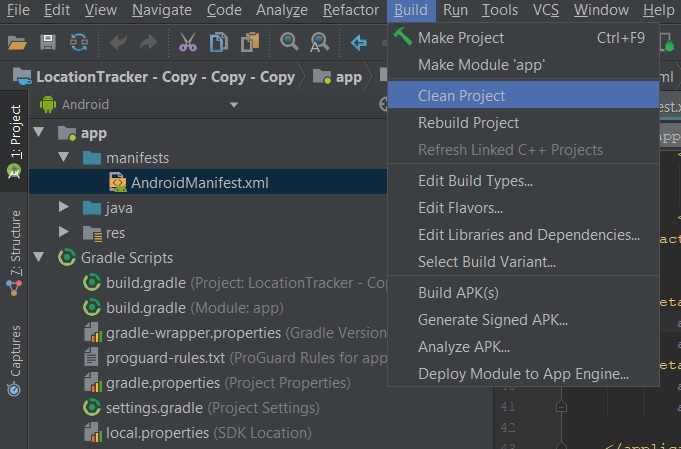
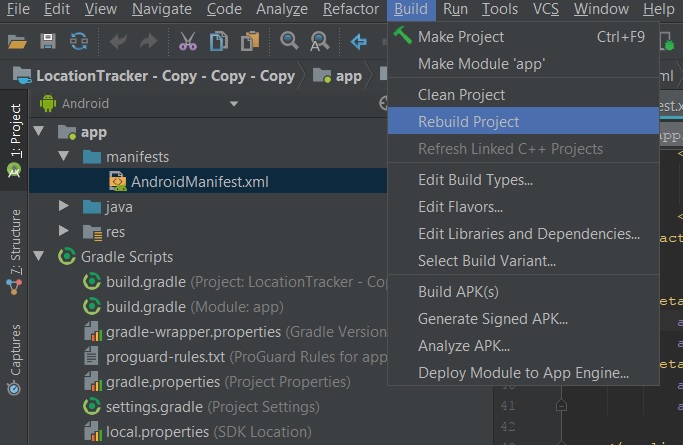
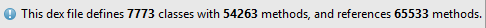
build.gradle– Schwarzwald./gradlew assembleReleaseon the command line without problems. – Amarillas