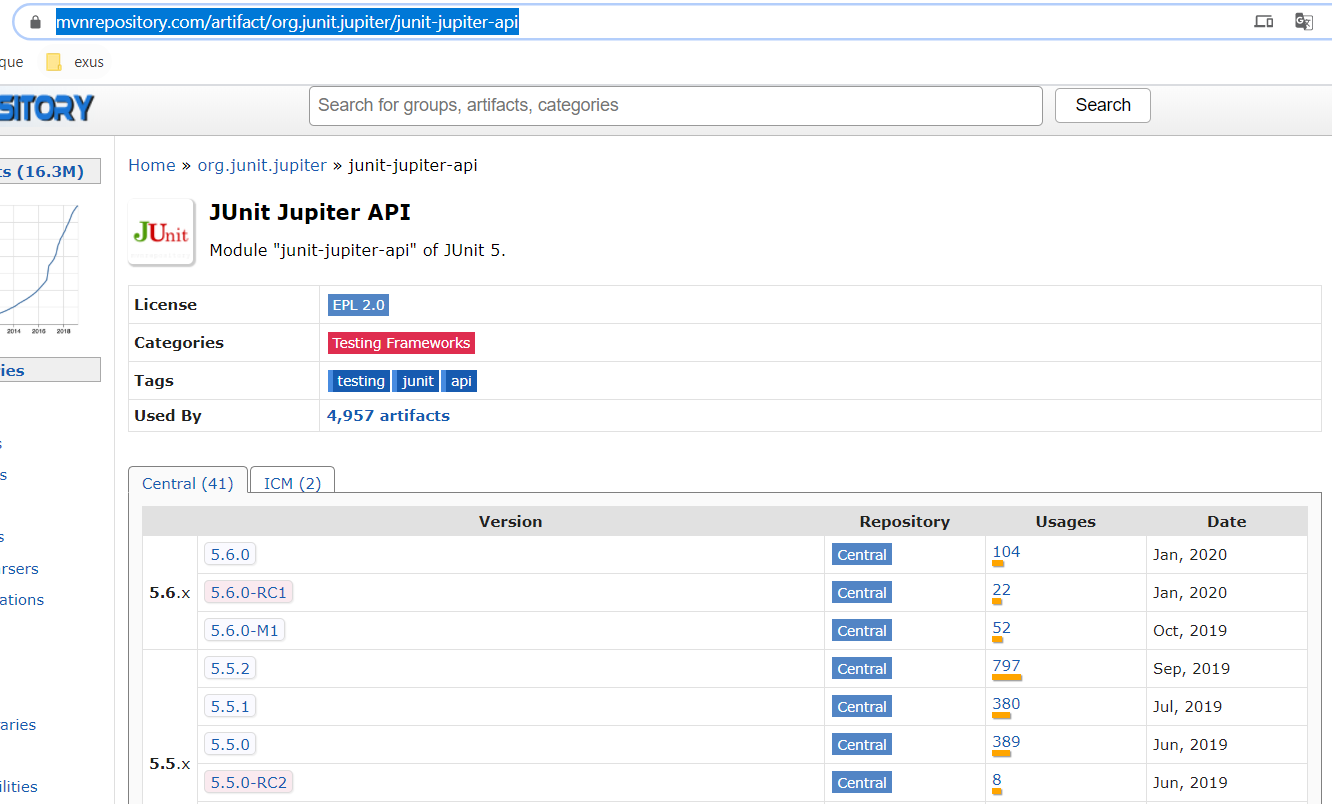How to configure JUnit 5 for Android unit testing? I tried:
testCompile("org.junit.jupiter:junit-jupiter-api:5.0.0")
But it doesn't work, when I run previous the simplest unit test:
@Test
public void addition_isCorrect() throws Exception {
assertEquals(4, 2 + 2);
}
I get error:
Exception in thread "main" java.lang.NoSuchMethodError: org.junit.platform.commons.util.ReflectionUtils.getDefaultClassLoader()Ljava/lang/ClassLoader;
at org.junit.platform.launcher.core.ServiceLoaderTestEngineRegistry.loadTestEngines(ServiceLoaderTestEngineRegistry.java:31)
at org.junit.platform.launcher.core.LauncherFactory.create(LauncherFactory.java:42)
at com.intellij.junit5.JUnit5IdeaTestRunner.startRunnerWithArgs(JUnit5IdeaTestRunner.java:36)
at com.intellij.rt.execution.junit.JUnitStarter.prepareStreamsAndStart(JUnitStarter.java:262)
at com.intellij.rt.execution.junit.JUnitStarter.main(JUnitStarter.java:84)
at sun.reflect.NativeMethodAccessorImpl.invoke0(Native Method)
at sun.reflect.NativeMethodAccessorImpl.invoke(NativeMethodAccessorImpl.java:62)
at sun.reflect.DelegatingMethodAccessorImpl.invoke(DelegatingMethodAccessorImpl.java:43)
at java.lang.reflect.Method.invoke(Method.java:498)
at com.intellij.rt.execution.application.AppMain.main(AppMain.java:147)
Process finished with exit code 1
Empty test suite.