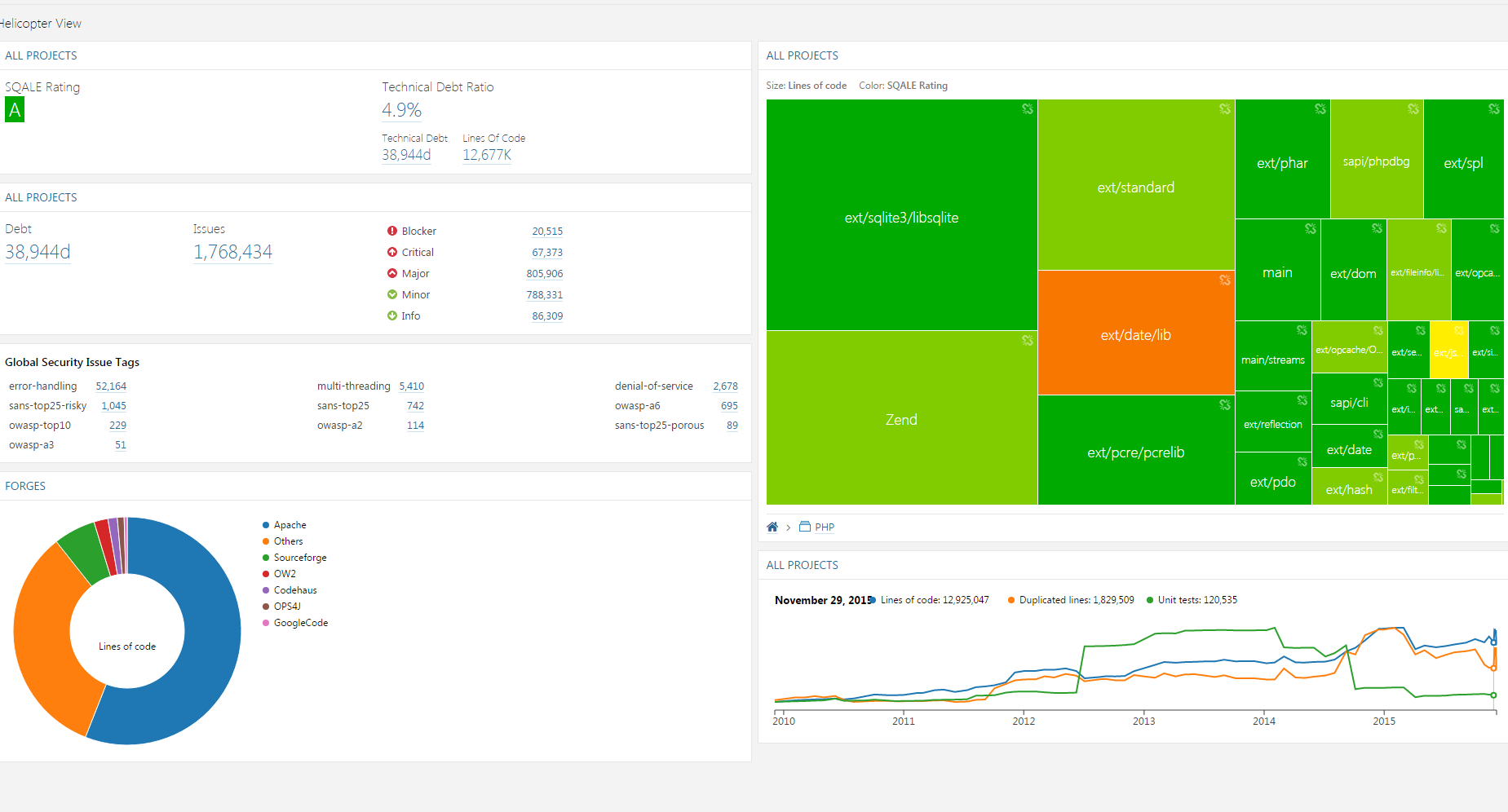In modern programming workflow numerous testing frameworks are used at once. For example, in PHP world, it is de-facto standard way to use unit tests, integration tests and functional/acceptance tests at once. Most of the time different frameworks are used for different test type. I am using combination of PHPSpec for unit, PHPunit for integration and CodeCeption for functional tests.
Is it possible to aggregate code coverage results that each of these frameworks return? Is there any tool that aggregates code coverage reports from different frameworks? Or it is only possible to view individual results for each framework while they are incorrect because each code coverage report doesn't take into account other tests.