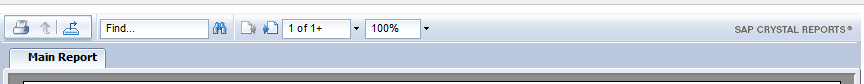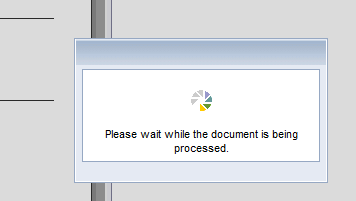I am using CrystalReportViewer in my aspx page.
It is working perfectly, but it load one page at once; when I switch pages within report it does postback to fetch next page data.
Every time when previous/next button is clicked, this loader is displayed.
Is it possible to load all page at initial state, so it won't need to postback and fetch data each time?
These are setting of my Crystalreportsviewer
CrystalReportViewer1.ReportSource = rd;
CrystalReportViewer1.DisplayToolbar = true;
CrystalReportViewer1.HasToggleGroupTreeButton = false;
CrystalReportViewer1.HasToggleParameterPanelButton = false;
CrystalReportViewer1.HasPageNavigationButtons = true;
CrystalReportViewer1.ToolPanelView = CrystalDecisions.Web.ToolPanelViewType.None;
CrystalReportViewer1.HasGotoPageButton = true;