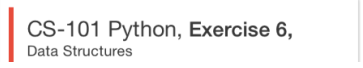I am new to Android and this is my first question here.
I am trying to add a colored vertical border at the beginning of the cardview. How can I achieve it on xml ? I tried adding it with empty textview but it is messing up the whole cardview itself. Please check the picture link posted below for example.
activity_main.xml
<android.support.v7.widget.CardView
android:layout_width="fill_parent"
android:layout_height="wrap_content"
card_view:contentPadding="16dp"
card_view:cardElevation="2dp"
card_view:cardCornerRadius="5dp">
<LinearLayout
android:layout_width="fill_parent"
android:layout_height="wrap_content"
android:orientation="vertical">
<TextView
style="@style/Base.TextAppearance.AppCompat.Headline"
android:layout_width="fill_parent"
android:layout_height="wrap_content"
android:text="Title" />
<TextView
style="@style/Base.TextAppearance.AppCompat.Body1"
android:layout_width="fill_parent"
android:layout_height="wrap_content"
android:text="Content here" />
</LinearLayout>
</android.support.v7.widget.CardView>
Many thanks