I'm trying to make a post request with the following dictionary which is converted to JSON
let store = [
"newTask" : [
"project_name": "iOS",
"total_time":0,
"color":"blue"
]
]
I am serialising this using the following code and then making a http-POST request using the following options:
let jsonData = try? JSONSerialization.data(withJSONObject: store)
var request = URLRequest(url: URL(string: "http://localhost:3000/store")!)
request.httpMethod = "POST"
request.httpBody = jsonData
I am also running a json-server https://github.com/typicode/json-server with the following db.json file
{
"store": [
{
"id": 0,
"ios": {
"project_name": "iOS",
"total_time": 0,
"color": "blue"
}
},
{
"id": 1,
"elm": {
"project_name": "elm",
"total_time": 0,
"color": "blue"
}
}
]
}
The problem I am having is that the newly added item in the db looks incorrect with the following format:
{
"{\"newTask\":{\"project_name\":\"iOS\",\"total_time\":0,\"color\":\"blue\"}}": "",
"id": 10
},
I am unsure as to why it is serialising the whole dictionary as the key and then an empty string as the value.
Update
Here is the code that posts this to the server:
let task = URLSession.shared.dataTask(with: request) { data, response, error in
guard let data = data, error == nil else { // check for fundamental networking error
print("error=\(error)")
return
}
if let httpStatus = response as? HTTPURLResponse, httpStatus.statusCode != 200 { // check for http errors
print("statusCode should be 200, but is \(httpStatus.statusCode)")
print("response = \(response)")
}
do {
if let json = try JSONSerialization.jsonObject(with: data, options: .mutableContainers) as? [String: Any] {
print(json)
}
} catch let error {
print(error.localizedDescription)
}
}
task.resume()
As a side note, I've tried pining this via postman and it all works ok. Attaching a screenshot of it below.
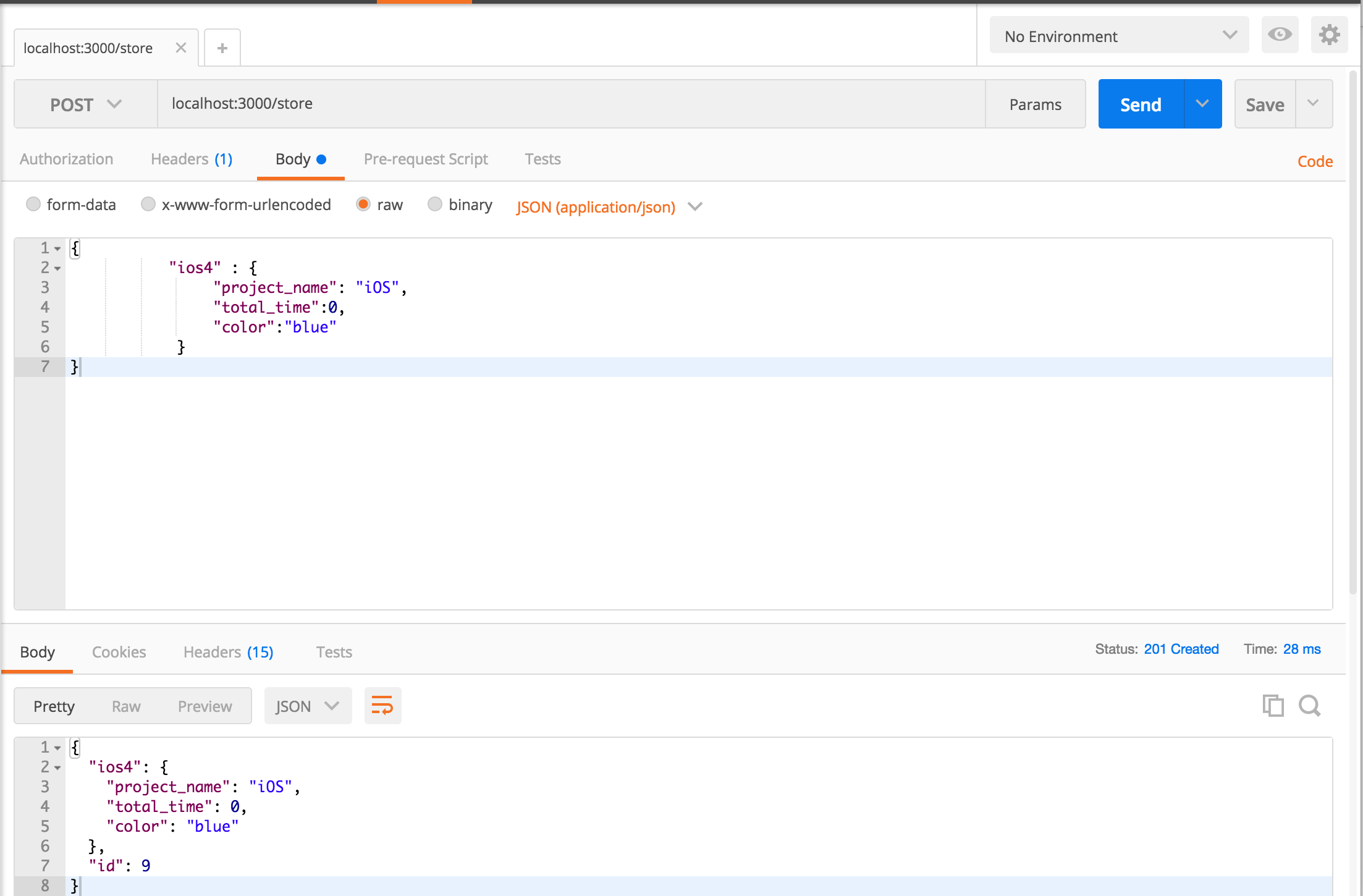
Any help will be appreciated, Thanks!
