Some of my view controllers don't get deallocated after being popped from view. I've gotten rid of the other strong references so I'm left with this internal retain cycle held through a reference form _externalObjectsTableForViewLoading. It's a private UIViewController property so I'm unable to clear it myself. I don't know if iOS has an API to clear it or why it's not being cleared after popping the view controller.
I've tested with with my app running in Release mode both in iOS 11 and 12. Running the app in Instruments renders the same stairs pattern seen in Xcode with the view controllers being retained.
Any ideas? Thanks in advance!

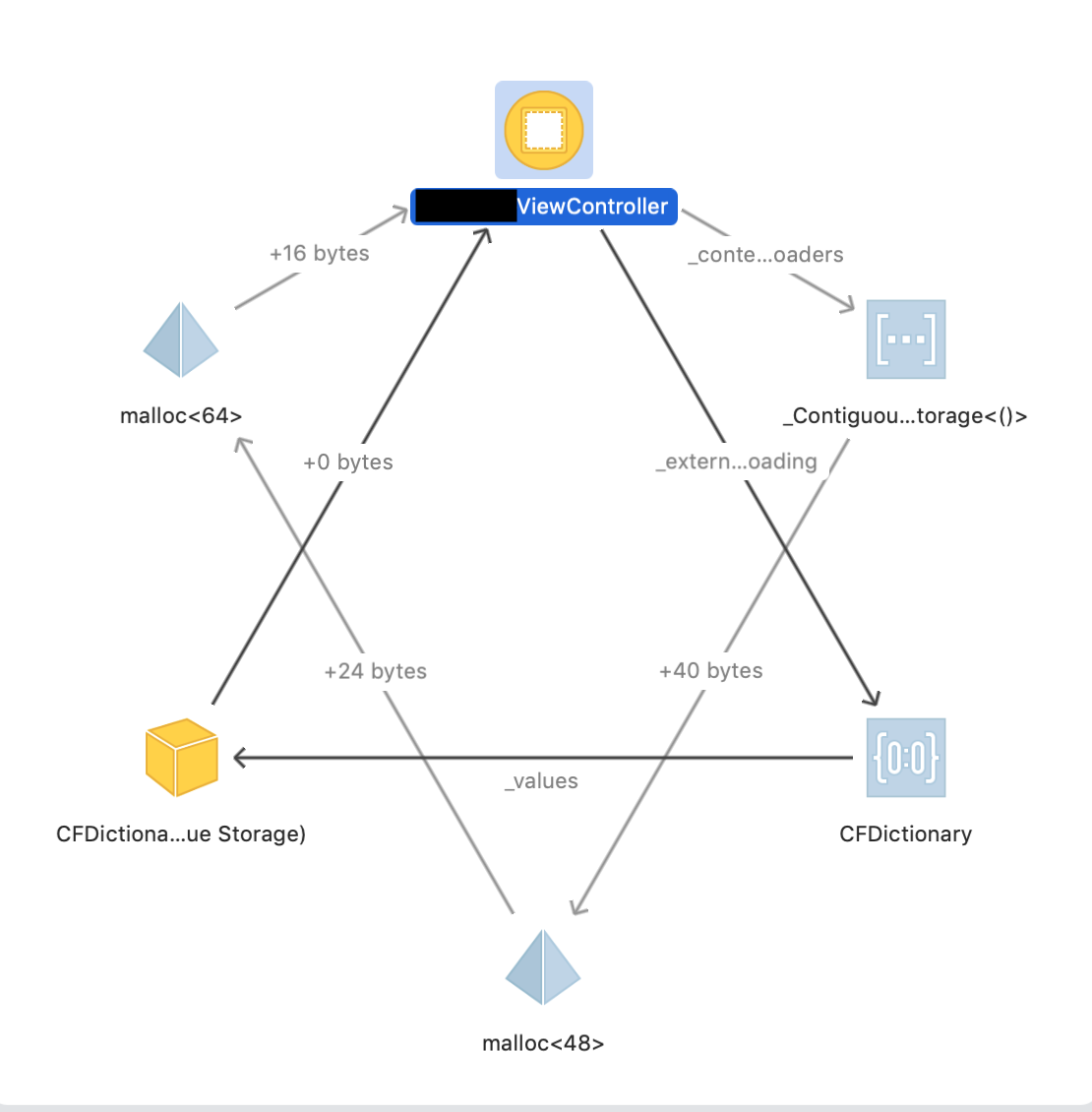
ViewControllercode to get better help. – Tripp