I am using Angular 8, with old backend (ASP.NET MVC 5 Framework) NOT CORE
I am trying to send the cookies of the website so the request from the angular website considered authenticated
I created an interceptor for this
import { HttpInterceptor, HttpHandler, HttpEvent, HttpRequest }
from '@angular/common/http';
import { Observable } from 'rxjs';
import { Injectable } from '@angular/core';
@Injectable()
export class TokenInterceptor implements HttpInterceptor {
constructor() { }
intercept(request: HttpRequest<any>, next: HttpHandler): Observable<HttpEvent<any>> {
const newRequest = request.clone({
withCredentials: true,
});
return next.handle(newRequest);
}
}
here is the code of the request
private getDefaultConfiguration(): configurationsType {
return {
observe: 'response',
responseType: 'json',
headers: new HttpHeaders().set('Content-Type', 'application/json')
};
}
public async get(endpoint: string, params: HttpParams = undefined) {
const options = this.getDefaultConfiguration();
if (params !== undefined)
options.params = params;
const response: HttpResponse<object> = await this.http.get(endpoint, options).toPromise();
return await this.errorCheck(response);
}
I can confirm that the interceptor is executing by a console.log statement
the problem is that I am not receiving the cookies in the request (by the way Http Get not Post) and my request is considered to be unauthenticated.
I am using the following Filter for CORS problem
public class AllowCrossSiteAttribute : ActionFilterAttribute
{
public override void OnActionExecuting(ActionExecutingContext filterContext)
{
HttpResponseBase response = filterContext.RequestContext.HttpContext.Response;
response.AddHeader("Access-Control-Allow-Origin", "http://localhost:4200");
response.AddHeader("Access-Control-Allow-Headers", "*");
response.AddHeader("Access-Control-Allow-Methods", "*");
response.AddHeader("Access-Control-Allow-Credentials", "true");
base.OnActionExecuting(filterContext);
}
}
I register the filter globally,
public class FilterConfig
{
public static void RegisterGlobalFilters(GlobalFilterCollection filters)
{
filters.Add(new AllowCrossSiteAttribute());
}
}
here is the cookie that I expect to be sent in the header, this snippet is from the login method
var ticket = new FormsAuthenticationTicket(SessionHelper.DefaultSession().KullaniciAdi, model.RememberMe, timeout);
string encrypted = FormsAuthentication.Encrypt(ticket);
HttpCookie cookie = new HttpCookie(FormsAuthentication.FormsCookieName, encrypted)
{
Expires = DateTime.Now.AddMinutes(timeout),
HttpOnly = true // cookie not available in javascript.
};
Response.Cookies.Add(cookie);
return RedirectToAction("Index", "Home");
and here is the cookie in the chrome
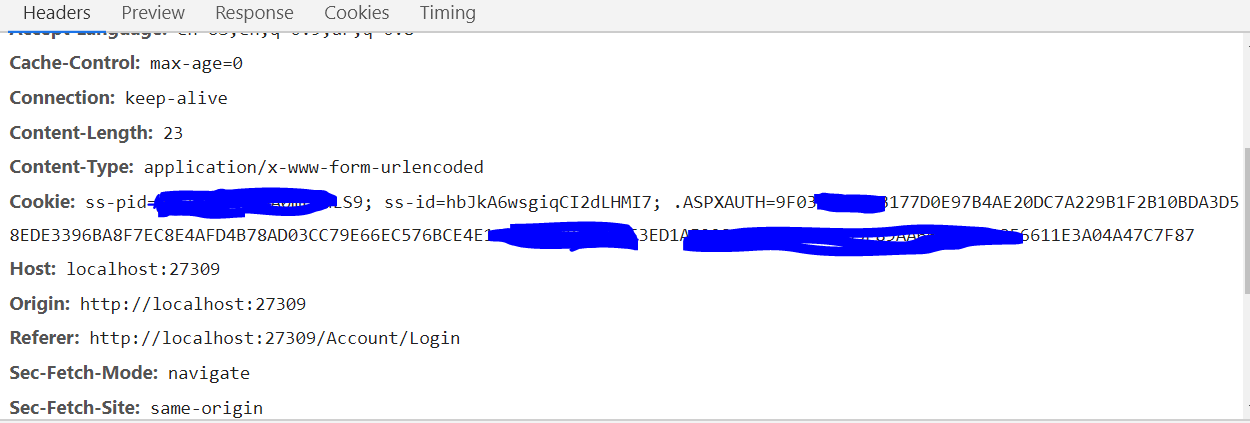 if you need any more information please ask me in the comment and I will provide that.
if you need any more information please ask me in the comment and I will provide that.
Update
I check it out this article and I applied the
same-siteattribute of theset-cookietonone, but this still does not solve the problem.I updated the
[AllowCrossSiteAttribute]to be like this, because of completely another problem I was receiving in angular
public class AllowCrossSiteAttribute : ActionFilterAttribute
{
public override void OnActionExecuting(ActionExecutingContext filterContext)
{
HttpResponseBase response = filterContext.RequestContext.HttpContext.Response;
response.AddHeader("Access-Control-Allow-Origin", "http://localhost:4200");
response.AddHeader("Access-Control-Allow-Headers", "Access-Control-Allow-Headers, Origin,Accept, X-Requested-With, Content-Type, Access-Control-Request-Method, Access-Control-Request-Headers");
response.AddHeader("Access-Control-Allow-Methods", "GET,HEAD,OPTIONS,POST,PUT");
response.AddHeader("Access-Control-Allow-Credentials", "true");
base.OnActionExecuting(filterContext);
}
}
- In the
OnAuthorizationmethod which exists in the BaseController and which is called on each request, I tested the header of the request.
if I requested something from the old MVC application I receive the cookies correctly![enter image description here]()
but when I make a request from the angular project I receive no Cookies at all

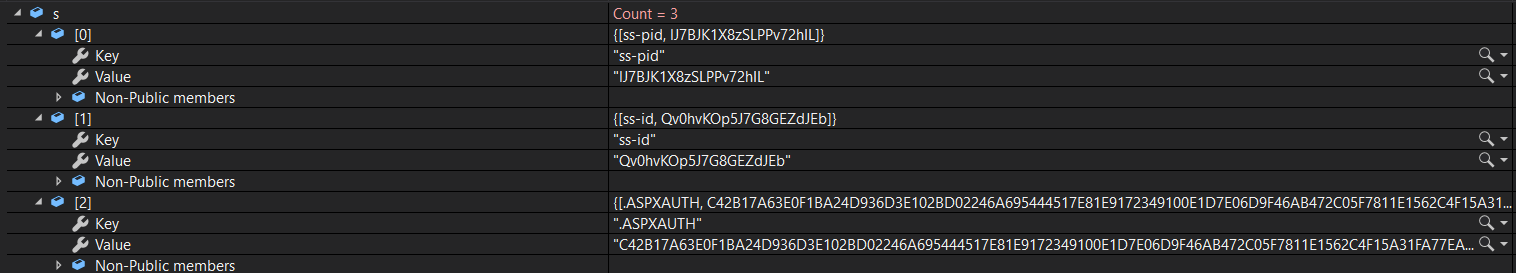

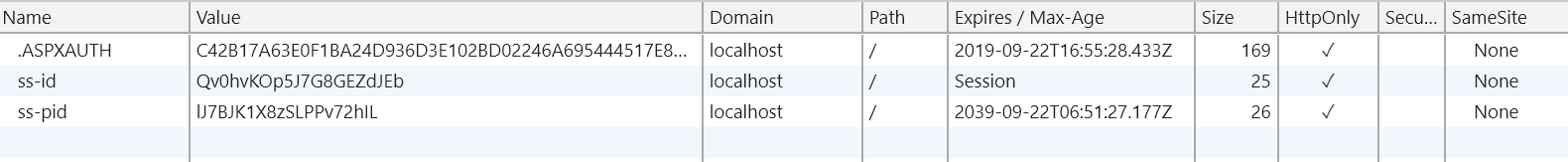
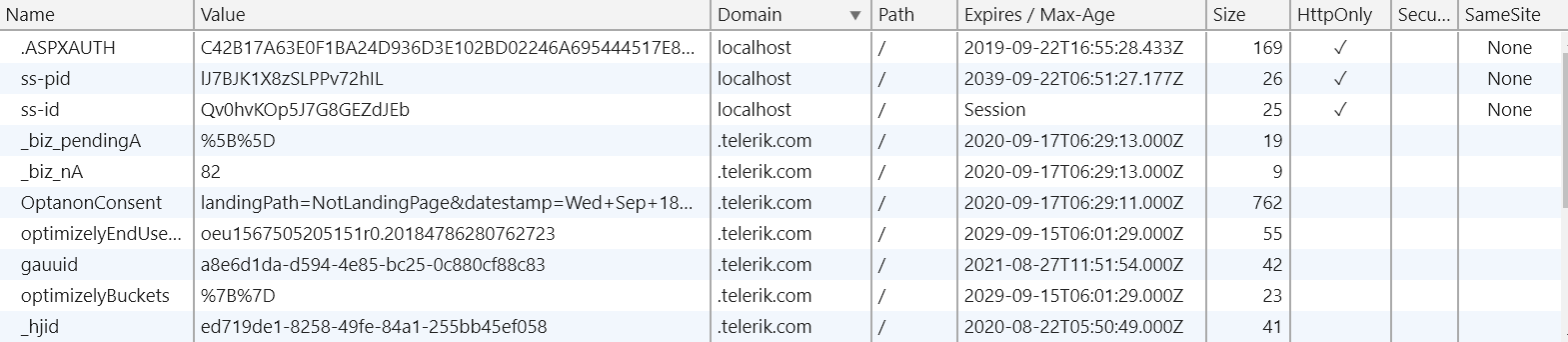
same-siteattribute tononewas vital but not enough, I had to add the last touch to make the magic : removing the.set('Content-Type', 'application/json')from theheaders: new HttpHeaders().set('Content-Type', 'application/json')– Foreignbornsame-siteattribute and the header, and I will accept it and grant the bounty for you. thank you because you saved my life, I was stuck with this from 2 weeks – Foreignbornsame-siteproperty by setting theHttpCookie#SameSiteproperty toSameSite.None? Can you confirm that by only removing the `'Content-Type', 'application/json'``header on the angular side was the problem solved? It would be interesting to understand why this would be the case. Could you provide a minimal setup of your MVC app that reproduces the issue? I would be interested in looking it in detail. – Monosaccharideweb.config. I used this answer https://mcmap.net/q/119068/-preventing-csrf-with-the-same-site-cookie-attribute – ForeignbornContent-typewithout setting thesamesiteproperty, I will try to provide the minimal setup of the project which reproduces the bug – ForeignbornnewRequest = request.clone({headers: request.headers.set("withCredentials", "true")});? – Couthie