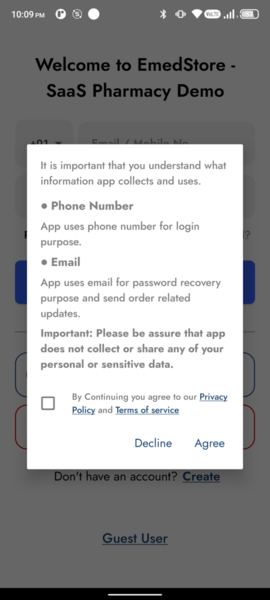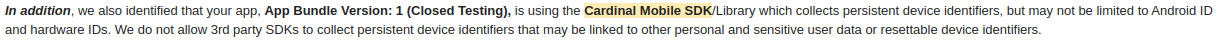There may be multiple reasons for it. I am explaining as per my experience.
1. Check other tracks: Apart from the production track, check into other tracks as well.
i.e: Internal / Closed / Open testing track or any custom track you created. Each track must comply with the policy. In our case, there was an abandoned old Closed Testing track. I created a release for that track and it worked. Please note: We can not delete the "Internal / Closed / Open testing track". It's not fair but we have no option to delete it and we have to keep that track updated.
Google response:![deactive closed testing track]()
2. Fix the policy issues: Your privacy policy page must clearly explain how user's each data is collected or shared by the application. Especially phone number, email, name, etc. For example, you can find the privacy policy page in the "Developer contact" section of our application.
3. Insert privacy policy: Provide proper and valid privacy policy URL in play store console.
Play store Console > Select your app > Policy and programs > App content > Privacy policy
4. Adequate prominent disclosure:
Apart from privacy policy, there should be prominent disclosure before using any of the user's data. Information should be simple, readable, and clear. For more information, have a look at Best practices for prominent disclosure and consent.
Prominent disclosure example:
![enter image description here]()
:OTHER POSSIBLE REJECTION REASON:
5. Data safety:
Play store Console > Select your app > Policy and programs > App content > Data safety
Need to declare each data type collected or shared by the application.
6. Cardinal Mobile SDK usage: Application or any dependencies must use an updated version of Cardinal Mobile SDK. In our case paypal-android-checkout-sdk was using the Cardinal mobile SDK. We just updated it to the latest version.
Google response:
![Cardinal Mobile SDK]()
7. Action requested: Declare your Ad ID permission:
For more information, you can have a look at this S.O. answer.