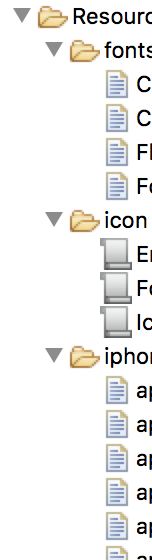- Appcelerator Studio, build: 4.7.1.201609100950
- macOS Sierra 10.12
- iMac (Retina 4K, 21.5-inch, Late 2015)
- Java 8
- Node.js 4.4.7
- npm 2.15.8
- Titanium CLI 5.0.9
I've tried (many times) to reinstall the editor, but without solving the problem. The editor is really really slow when scroll (after macOS Sierra update). It's impossible to use it without going crazy. I use Appcelerator Studio for many years and i have never had these problems.
There are other external components that could upgrade / reinstall? (Java.. etc etc)
Thanks
Update
In addition to the slowdown, the editor does not properly recognize the file format.