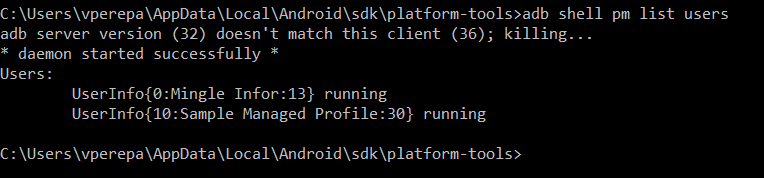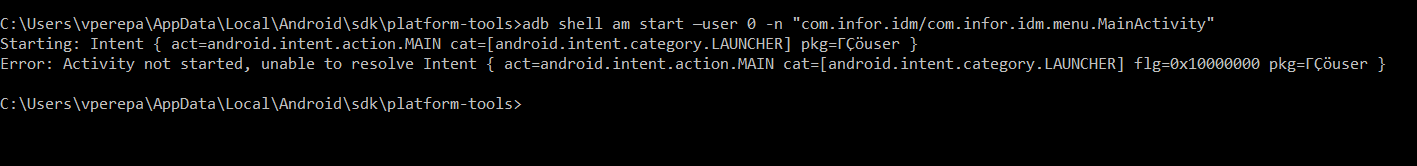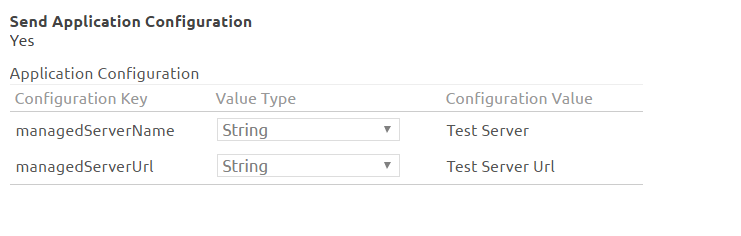I am very much new to AirWatch Concept but had gone thoroughly about AirWatch. I have gone through the following links,
http://developer.air-watch.com/android/application-configuration-with-the-android-sdk/
http://developer.air-watch.com/android/android-sdk-setup/
but in vain.
Could anyone please help me regarding the integration of Air Watch in Android ?
Things i have done so far,
I have created app in the https://apidev.awmdm.com, and i have added assignemnts. The question here is, How can i get the assignment details in my android application that were added in the Air Watch Console.
Help is really appreciated.
Update:
I am able to create and push the application from AIR WATCH CONSOLE to my Device. Now, the issue i am facing is, If i am adding some application configuration in the AIR WATCH CONSOLE, i am not able to get those details in my application.
I have gone through the below Url for the above scenario,
https://appconfig.org/android/ which is very much similar to https://appconfig.org/ios/
I have implemented those things that were mentioned in the above url but still then i am not able to get those details.Please let me know if i am wrong anywhere.
I got to know that the key value pairs that were being passed in Air watch console will be coming into com.apple.configuration.managed key in iOS. Does any one have an idea that how these key value pairs will come. As far as i know, they will be handled via Restriction Manager. But no idea/clue how to handle in Android.
Updated:
xml/app_restrictions.xml:
<?xml version="1.0" encoding="utf-8"?>
<restrictions xmlns:android="http://schemas.android.com/apk/res/android"
xmlns:tools="http://schemas.android.com/tools">
<restriction
android:key="ManagedServer"
android:restrictionType="string"
android:title="Managed Server"
tools:ignore="ValidRestrictions" />
<restriction
android:key="@string/mdm_key_managed_server_name"
android:restrictionType="string"
android:title="@string/mdm_key_managed_server_url"
tools:ignore="ValidRestrictions" />
<restriction
android:key="@string/mdm_key_managed_server_url"
android:restrictionType="string"
android:title="@string/mdm_key_managed_server_url"
tools:ignore="ValidRestrictions" />
</restrictions>
oncreate Method :
IntentFilter restrictionsFilter =
new IntentFilter(Intent.ACTION_APPLICATION_RESTRICTIONS_CHANGED);
BroadcastReceiver restrictionsReceiver = new BroadcastReceiver() {
@Override
public void onReceive(Context context, Intent intent) {
// Get the current configuration bundle
Bundle appRestrictions = myRestrictionsMgr.getApplicationRestrictions();
// Check current configuration settings, change your app's UI and
// functionality as necessary.
Toast.makeText(LoginActivity.this, "Reciever Called", Toast.LENGTH_LONG).show();
RestrictionsManager myRestrictionsMgr =
(RestrictionsManager)
getSystemService(Context.RESTRICTIONS_SERVICE);
if (android.os.Build.VERSION.SDK_INT >= android.os.Build.VERSION_CODES.LOLLIPOP) {
if (myRestrictionsMgr != null) {
Bundle appRestrictions = myRestrictionsMgr.getApplicationRestrictions();
if (appRestrictions != null) {
if (appRestrictions.containsKey("ManagedServer")) {
String mConfigDetails = appRestrictions.getString("Managed Server");
Toast.makeText(LoginActivity.this, "" + mConfigDetails, Toast.LENGTH_LONG).show();
}
}
}
}
}
};
registerReceiver(restrictionsReceiver, restrictionsFilter);
List of Users:
When i am actually trying the other command:
Update:
Created a sample app and published to Play Store. App link as follows,
https://play.google.com/store/apps/details?id=com.manu.samplemdm
Now, its a play store app. When I am sending Application Configuration but unable to receive it in the Application. Its giving me still empty bundle from the application.
Help would be really appreciated.
Help is really appreciated