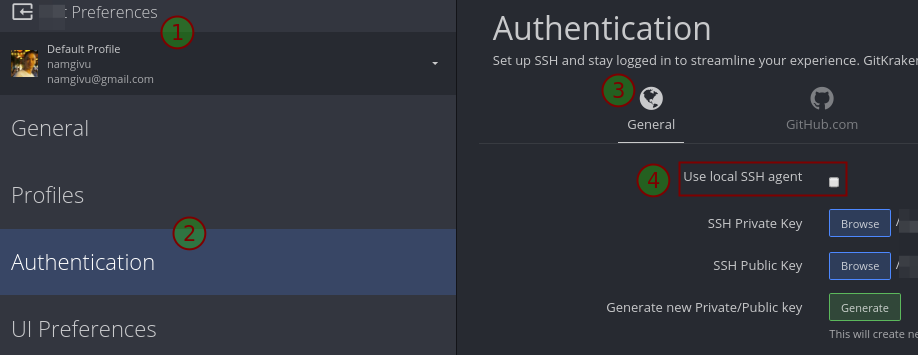In brief
What is the proper way to set SSH keys in GitKraken to work with different git github/bitbucket repos?
Full details
The feature is snapshot as below in GitKraken preference.
When I check Use local SSH agent, git pull/push/... commands stop working. Using git command from console works normally for me.
Currently I have to uncheck it, and select the ssh key I want to use which is quite tiring when working with multiple git repo providers.
My google search and search on our site result litle helpful, so I asked here.