I have the following code:
var fxRate = new FxRate();
which is giving me the following StyleCop ReSharper warning:
The variable name 'fxRate' begins with a prefix that looks like Hungarian notation.
I have tried copying the Settings.StyleCop file to my solution folder and adding an entry for fx:
<Analyzers>
<Analyzer AnalyzerId="StyleCop.CSharp.NamingRules">
<AnalyzerSettings>
<CollectionProperty Name="Hungarian">
...
<Value>fx</Value>
...
I've restarted VS but I still get the same warning. I am using the StyleCop ReSharper extension in VS2017.
How do I ensure 'fx' is a valid prefix in the solution (for all team members)?

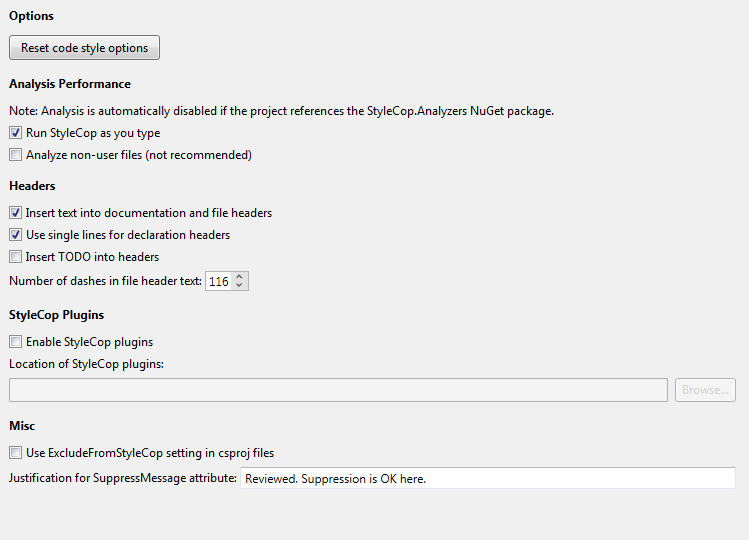
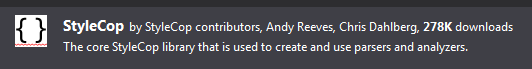
fxvalid in your naming convention? It's better these days to spell it out, to make sure there is no confusion. – Saavedravar exchangeRate = new FxRate();. It's clear, unambiguous and doesn't require any domain knowledge (good for onboarding new devs). – Saavedra