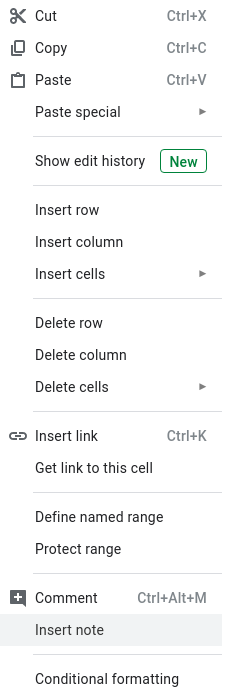I have a Google Spreadsheet. When I click right mouse button on any cell I can choose Show edit history from context menu.
After that I can see edit history in popup window.
My question is how can I get this data from the cell via script?
I tried to find solution with inspect option and found expected data here:
<div class="docs-blameview-authortimestamp">
<div class="docs-blameview-author">My name
</div>
<div class="docs-blameview-timestamp">May 9, 11:56 AM
</div>
</div>Any suggestions how can I import that data in some Google sheet?
Updated
I am continue looking for the solution.
When I inspect this action (to show edit history) with Chrome DevTools I found on the Network tab this request:
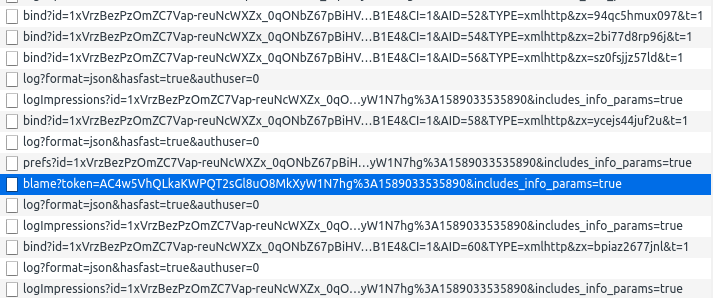
fetch("https://docs.google.com/spreadsheets/d/1xVrzBezPzOmZC7Vap-reuNcWXZx_0qONbZ67pBiHVkQ/blame?token=AC4w5VhQLkaKWPQT2sGl8uO8MkXyW1N7hg%3A1589033535890&includes_info_params=true", {
"headers": {
"accept": "*/*",
"accept-language": "en-US,en;q=0.9",
"content-type": "multipart/form-data; boundary=----WebKitFormBoundaryFpwmP3acru2z5xQc",
"sec-fetch-dest": "empty",
"sec-fetch-mode": "cors",
"sec-fetch-site": "same-origin",
"x-build": "trix_2020.18-Tue_RC02",
"x-client-data": "CI62yQEIpLbJAQipncoBCNCvygEIvLDKAQjttcoBCI66ygEYmr7KAQ==",
"x-rel-id": "6a4.4ffb56e6.s",
"x-same-domain": "1"
},
"referrer": "https://docs.google.com/spreadsheets/d/1xVrzBezPzOmZC7Vap-reuNcWXZx_0qONbZ67pBiHVkQ/edit",
"referrerPolicy": "strict-origin-when-cross-origin",
"body": "------WebKitFormBoundaryFpwmP3acru2z5xQc\r\nContent-Disposition: form-data; name=\"selection\"\r\n\r\n[30710966,[null,[null,[null,\"629843311\",9,1],[[null,\"629843311\",9,10,1,2]]]]]\r\n------WebKitFormBoundaryFpwmP3acru2z5xQc\r\nContent-Disposition: form-data; name=\"clientRevision\"\r\n\r\n478\r\n------WebKitFormBoundaryFpwmP3acru2z5xQc\r\nContent-Disposition: form-data; name=\"includeDiffs\"\r\n\r\ntrue\r\n------WebKitFormBoundaryFpwmP3acru2z5xQc--\r\n",
"method": "POST",
"mode": "cors",
"credentials": "include"
});I recognized meaning of some parameters. I'm not sure about correction...
Query string parameters
/* token: AC4w5VhQLkaKWPQT2sGl8uO8MkXyW1N7hg:1589033535890
AC4w5VhQLkaKWPQT2sGl8uO8MkXyW1N7hg // Probably it takes from user
1589033535890 // Timestamp of current session of current user
includes_info_params: true // I think that's what gets the user data and editing time of the cellForm data:
/*
selection:
[30710966, // Spreadsheet identificator (Any idea, how to get it???)
[null,[null,
[null,
"629843311", // Sheet ID in string
9, // cell's row - 1
1], // cell's column - 1
[[null,
"629843311" // Sheet ID in string
,9 // cell's row - 1
,10 // cell's row
,1 // cell's column - 1
,2 // cell's column
]]]]]
clientRevision: 478 // Edit step number (How to get it???)
includeDiffs: true // True shows last edition / false - look at previous steps
*/I think it is possible to create custom fetch and get blob. Then extract Last editor name and timestamp of last edition of the cell.
Unfortunately, my skill is poor. I'm just learning. Can some one help me with this?