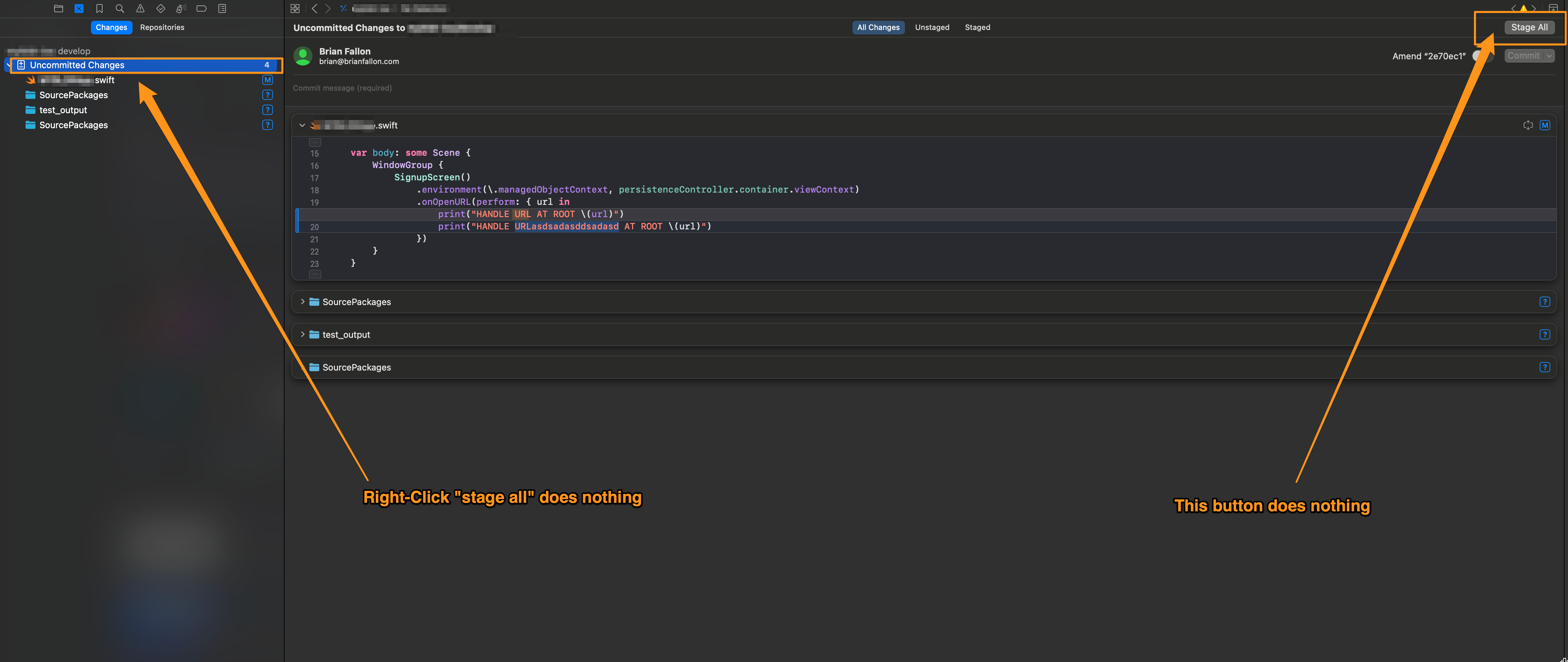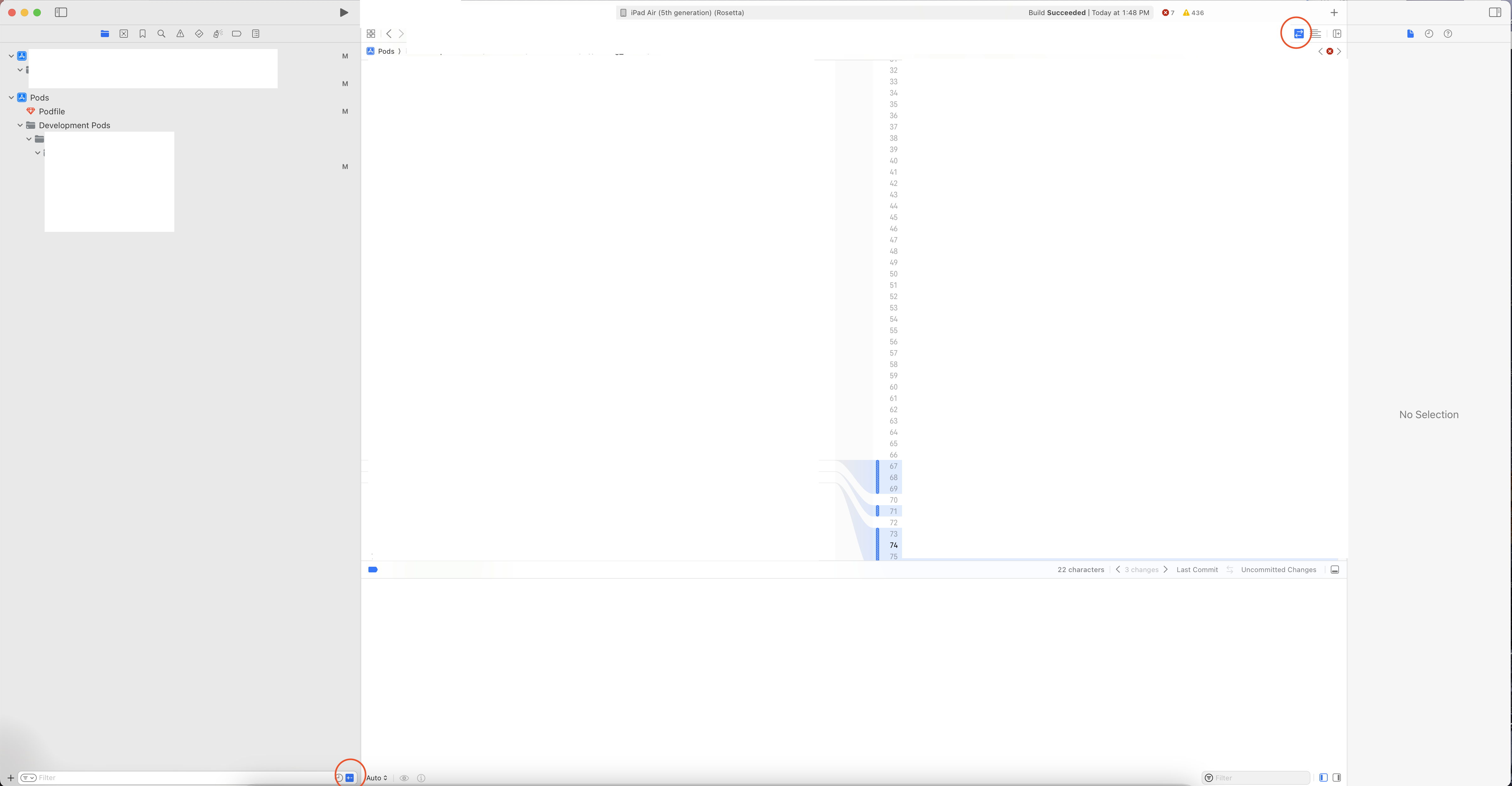I've used Xcode's source control for years and it has always worked well. However, with Xcode 15 they made some big changes that I am not enjoying (no more side-by-side, etc.).
The biggest issue is I cannot "Stage all" and have to manually select every file individually and stage independently. The stage all button does nothing. I'm thinking this is a bug or maybe I am doing something wrong? See attached for more info.