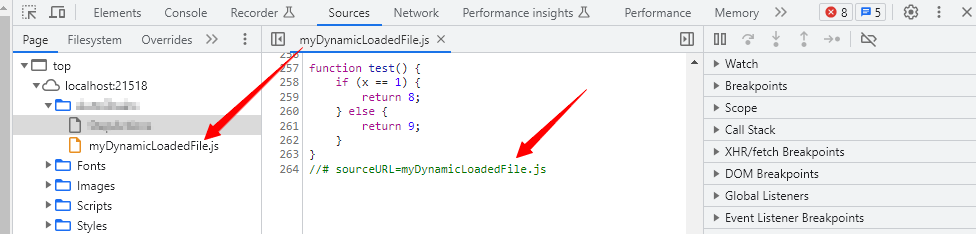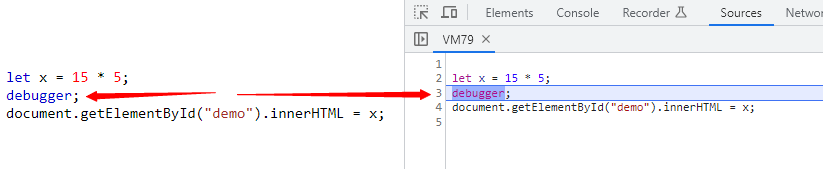For example, I have an ajax request and it returns <script src='buggy.js'></script>.
Problem is, it doesn't show up in sources or resources panel. That means I can't do all the cool stuffs like adding breakpoint and inspecting the elements as they run.
I could only see the source of the js file under the Network panel.
Is there anyway to make chrome add them to the sources panel?
Or how do you guys go about debugging dynamically added scripts?
Using Canary.