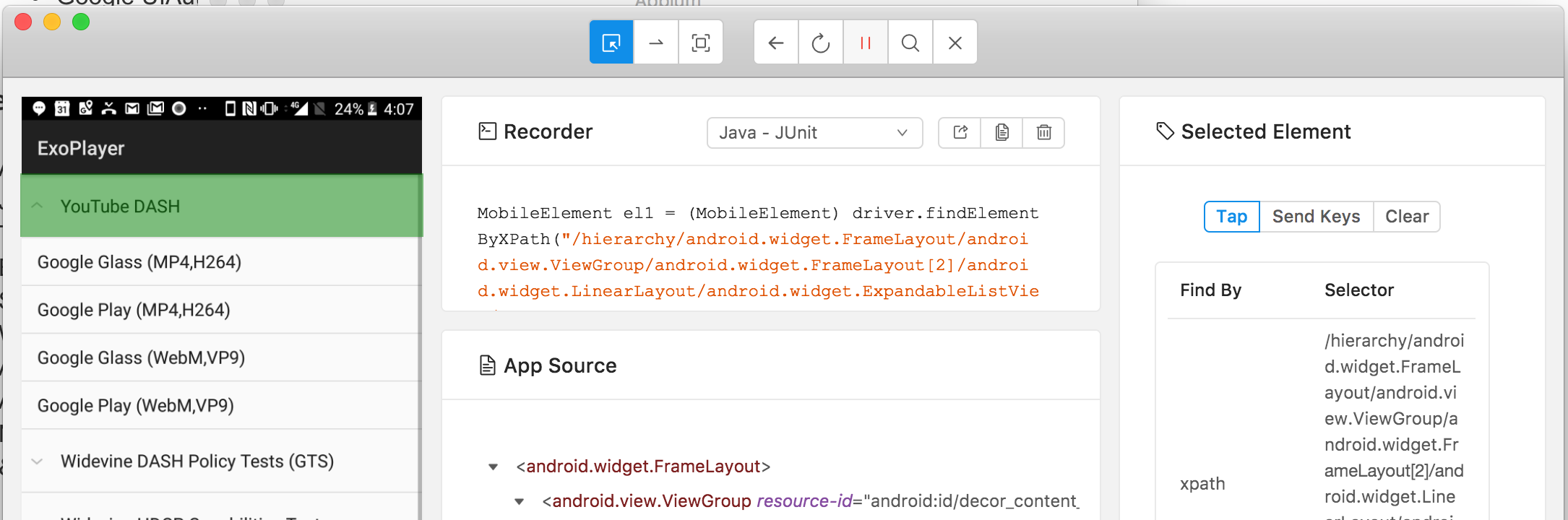I need to record the test in android appium and i should play the recorded script. is there any way to do this? I need to use it like selenium web automation. can i use appium inspector for android testing?
When you record a script with Appium, there isn't a 'playback' function. The inspector is only used to locate and record interactions with app elements. Here's a link to the native android walk-through: Native Android Automation
You need to choose a language, and export the file(see the bottom of the inspector while record mode is engaged). (Pic here)
You can run the saved file from an IDE or the command line.
Step 1: Launch the appium inspector by clicking the inspector button:
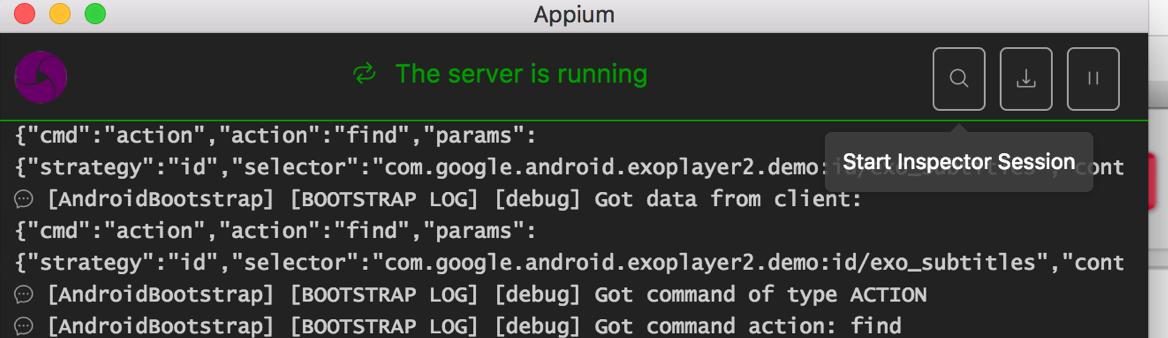
Step 2: Set the APK / IPA file path (application file path) as shown below:
Step 3 : Click on Start Session, now you will be navigated to Recorder window:
Click the application UI and perform required action “Selected Element” Tab ie, Tap, SendKeys for entering the text etc.
Selected UI Elements will get exported to Recorder tab after recording the UI Elements of all the elements we can export the Java file.
© 2022 - 2024 — McMap. All rights reserved.