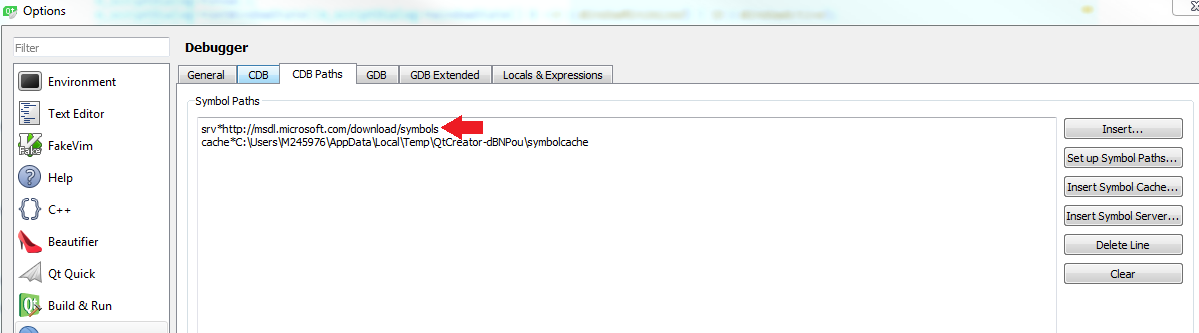I added the x64 cdb from Windows Kits 10 to debugger settings in the MSVC 2015 64bit Kit in qtcreator 4.1.0 on latest Windows 10.
But when I run the debugger for my application, the debugger seems to start really slowly. Even a first run of hello world takes 3 minutes to start and finish, same with my own applications. After the first time debugging start, sometimes it is a bit faster (less than 1 min) but still not as fast as on linux, which almost instantly shows up and finishes running the program.
It shows:
starting debugger cdbengine for abi "x86-windows-msvc2015-pe-64bit"
for a long time.
Any idea on how to fix this slow launching ?