It is written here
In Visual Studio, you can create a New Project (or open an existing one). All installed libraries are immediately ready to be #include'd and used in your project without additional configuration.
Which is not true in reality. If I do New Project and create either Console or CMake application from scratch and have some CGAL includes (since I have CGAL installed in vgpkg) I am (obviously) getting error messages, saying that CGAL includes are not found.
How to fix? May be put path to vcpkg somewhere in Visual Studio or something?
vcpkg integrate install also doesn't help.
D:\dev\vcpkg>vcpkg integrate install
Applied user-wide integration for this vcpkg root.
All MSBuild C++ projects can now #include any installed libraries.
Linking will be handled automatically.
Installing new libraries will make them instantly available.
CMake projects should use: "-DCMAKE_TOOLCHAIN_FILE=D:/dev/vcpkg/scripts/buildsystems/vcpkg.cmake"
It claimed it will work, but it doesn't
And it is obviously, because there is not magic in the world.
So, what else from "without additional configuration" I forgot?

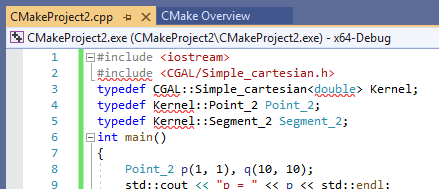
vcpkg integrate install? – Blythevcpkg integrate install. Literally at the top of the readme file you linked. – BlytheCMake projects should use: "-DCMAKE_TOOLCHAIN_FILE=D:/dev/vcpkg/scripts/buildsystems/vcpkg.cmake"– Blythecmake-gui. Here I am asking, how to get "you can create a New Project (or open an existing one). All installed libraries are immediately ready to be #include'd and used in your project without additional configuration" in reality? – Officecmake-gui, yes. I am asking about zero configuration of creating new projects in VS. – Officevcpkg integrate installon macOS/Linux also or that's a Visual Studio thing? – Evania