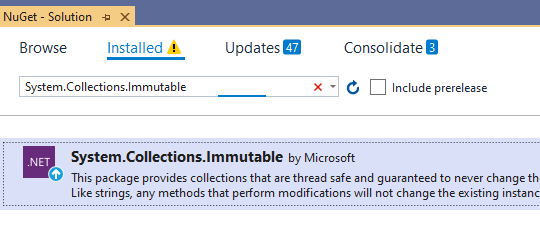I'm on V16.4.1 and the project is targeting .NET Framework 4.7.1
I have a solution with multiple projects which all run fine except one which gives the above error. I searched the project and can't find any using references to it and just in case, I added the dll to my references. I searched the entire solution in case I was referencing it through another project but there is no reference to it anywhere
I tried deleting bin & obj folders. Cleaned and rebuilt the project but I get the same error every time.
Edit: The project can build, this only happens when I try to debug it
bin\roslyn\csc.exe is throwing the exception
Could not load file or assembly 'System.Collections.Immutable, Version=1.2.3.0, Culture=neutral, PublicKeyToken=b03f5f7f11d50a3a' or one of its dependencies. The system cannot find the file specified.