As the title states, I have a problem with high page file activity.
I am developing a program that process a lot of images, which it loads from the hard drive. From every image it generates some data, that I save on a list. For every 3600 images, I save the list to the hard drive, its size is about 5 to 10 MB. It is running as fast as it can, so it max out one CPU Thread.
The program works, it generates the data that it is supposed to, but when I analyze it in Visual Studio I get a warning saying: DA0014: Extremely high rates of paging active memory to disk.
The memory comsumption of the program, according to Task Manager is about 50 MB and seems to be stable. When I ran the program I had about 2 GB left out of 4 GB, so I guess I am not running out of RAM.
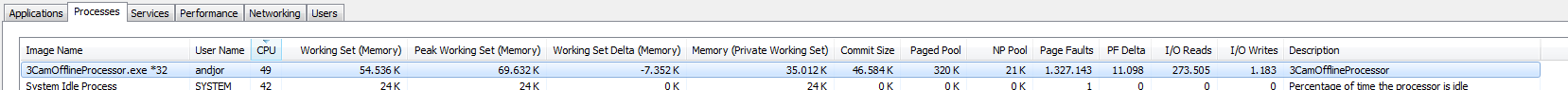 https://i.sstatic.net/TDAB0.png
https://i.sstatic.net/TDAB0.png
The DA0014 rule description says "The number of Pages Output/sec is frequently much larger than the number of Page Writes/sec, for example. Because Pages Output/sec also includes changed data pages from the system file cache. However, it is not always easy to determine which process is directly responsible for the paging or why."
Does this mean that I get this warning simply because I read a lot of images from the hard drive, or is it something else? Not really sure what kind of bug I am looking for.
EDIT: Link to image inserted.
EDIT1: The images size is about 300 KB each. I dipose each one before loading the next.
UPDATE: Looks from experiments like the paging comes from just loading the large amount of files. As I am no expert in C# or the underlying GDI+ API, I don't know which of the answers are most correct. I chose Andras Zoltans answer as it was well explained and because it seems he did a lot of work to explain the reason to a newcomer like me:)

